Bioness StimRouter Реферативна картка лікаря - Сторінка 2
Переглянути онлайн або завантажити pdf Реферативна картка лікаря для Медичне обладнання Bioness StimRouter. Bioness StimRouter 2 сторінки. Neuromodulation system
Також для Bioness StimRouter: Облікова картка користувача (2 сторінок)
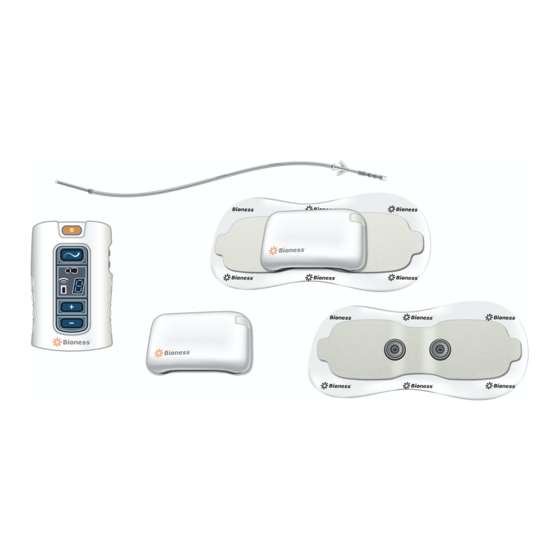
Programming
Programming Stimulation Parameters:
1. From the Patients Menu open a patient record to view the Stim Settings Tab.
2. Press the "Test" button to test the stimulation parameters.
3. If needed adjust the intensity level and fine tune the stimulation parameters using
the drop-down lists.
4. Press the "Stop & Save" button to stop testing and save the current stimulation parameters.
1
Programming Time Settings:
1. Press the Time Settings Tab.
2. Adjust the time settings using the drop-down lists. To adjust the "Time On" and "Time Off"
settings uncheck the "Constant Stim" box.
3. Press the "Test" button to test the stimulation time settings. If needed adjust the intensity level.
4. Press the "Stop & Save" button to stop testing and save the current stimulation time settings.
1
Adding a Program
1. From the Stim Settings Tab or the Time Settings Tab press the add program icon
on the program bar.
2. A new program will open. The StimRouter software can support up to eight stimulation
programs, labeled (A-H).
3. Program the settings, test the settings and press the "Stop & Save" button to save
the new settings.
4. To print the new program press the print icon on the program bar.
StimRouter
, Bioness, the Bioness Logo
®
©2017
602-00633-001 Rev. C
12/2017
3
2
and LiveOn
are trademarks of Bioness Inc. | www.bioness.com
®
®
2
3
4
1
4
4
Rx Only
