dicodes DCM00011 Посібник - Сторінка 5
Переглянути онлайн або завантажити pdf Посібник для Зарядний пристрій dicodes DCM00011. dicodes DCM00011 8 сторінок.
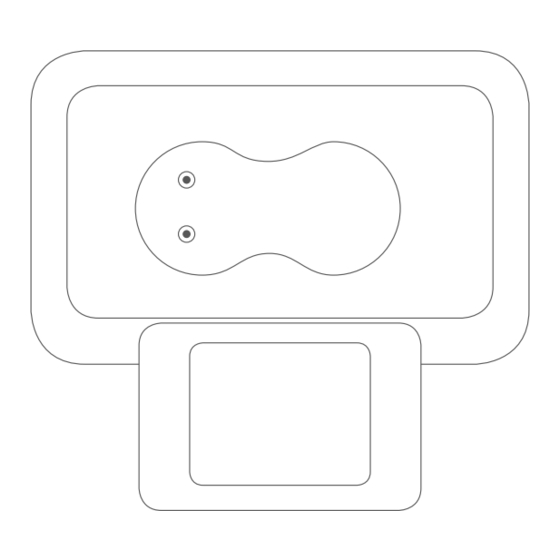
4.
dicodes charger cs1: Operation
To power up the charger, either plug in the DC-Jack from the included
wall-adapter or connect it with a micro-USB (not included) cable to a PC
or third party USB (wall- or car-) adapter.
We recommend to use the provided DC-wall adapter to have the full 2A
charging capability.
Remark: If both, the DC-plug and micro-USB are plugged in at the same time, the DC-plug is
prioritized and the micro-USB's 5V is disconnected to protect the USB-source.
The circuit nevertheless checks the source strength. In this case it might happen that the
charging current is much lower depending on the USB source.
The charger is equipped with a LC-Display showing all relevant informations
during use.
Battery Voltage
during charge
Charge Current
Status Information
Supply Type
and Strength
On the left side of the display, the permanently updated parameters of
UBat (battery voltage level) and IBat (charging current) are shown.
Below this, the identified source and its strength as well as the current
operation status is displayed.
On the right side there is a battery symbol showing the progress in charging
level. During charging an arrow symbol is moving towards the battery
indicating that charge is transferred into the battery.
The backlight of the display is dimmed to a lower brightness after 30 seconds.
Whenever a mod is inserted or removed the backlight lids up again.
After 12 hours of no change the backlight is switched off completely.
Remark: The common international symbol for the voltage is "U". The battery voltage displayed
is the one without charging current flowing into the battery, because to charge the battery a
slightly higher voltage must be applied to compensate voltage drops accross the inner batterie's
resistance and other contact and wire resistances.
Power up
The Information Display
Symbolic Battery
Representation
(Voltage Level)
Moving Charging
Symbol
