dicodes FL80 Посібник - Сторінка 9
Переглянути онлайн або завантажити pdf Посібник для Контролер dicodes FL80. dicodes FL80 11 сторінок. Electronic circuit board
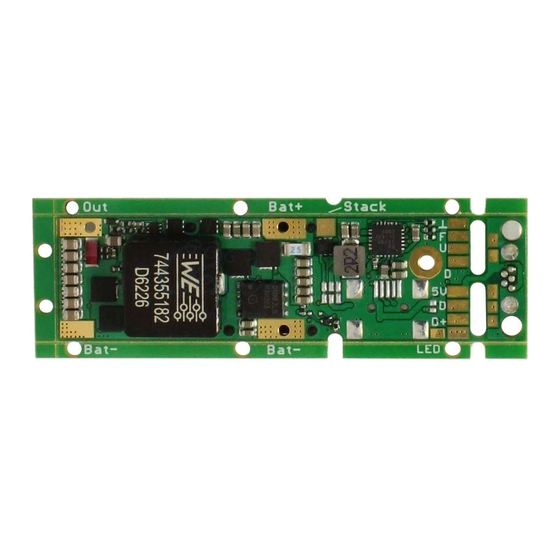
The display is normally mounted in a black frame:
3.2. Buttons
There are three buttons on the board: One bigger fire button "right" to the display, and
two up/down buttons "left" to it. The up-button has two possible assembly positions. The
default position is next to the OLED display, and the center of the button has a distance of
3mm to the plastic frame of the display, which is the default position. The second option
for assembly is 5.5mm distance from the frame. Please define during your order which
position you prefer.
On one side of the board there is a FPC connector, again 6pin 0.5mm pitch like the external
USB-connector (default: not populated), where buttons can be connected, which are
mounted somewhere else in the design.
Beside the use of the FPC, external buttons can also be wired by cables using the solder
pads on the bottom. See picture above to identify the solder pads in drawing 4.
External buttons will be in parallel with the onboard buttons, so they can be mixed when
on-board or off-board buttons are used.
The pinning of the FPC plug is as follows:
Drawing 6
Drawing 7
