Olympus C-120 - CAMEDIA - Digital Camera Посібник із швидкого старту - Сторінка 2
Переглянути онлайн або завантажити pdf Посібник із швидкого старту для Цифрова камера Olympus C-120 - CAMEDIA - Digital Camera. Olympus C-120 - CAMEDIA - Digital Camera 2 сторінки. Olympus america in. digital camera quick start guide
Також для Olympus C-120 - CAMEDIA - Digital Camera: Технічні характеристики (2 сторінок)
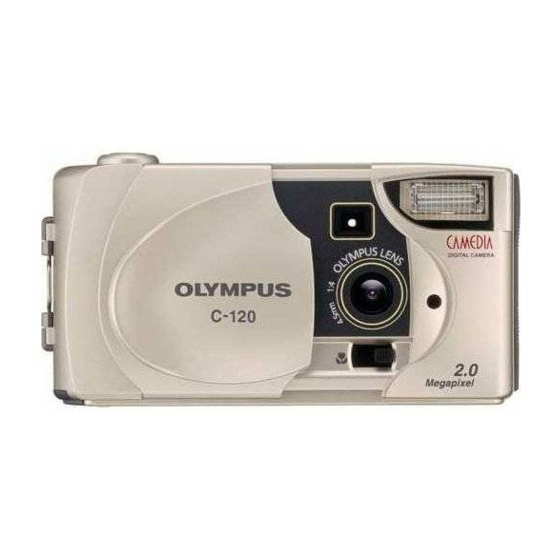
Names of parts
Shutter button
Lens
Flash
DC-IN jack
Connector cover
USB
Lens barrier
Turns the camera on
connector
and off in the shooting
mode.
Self-timer lamp
Macro lever
Green lamp
Viewfinder
Target mark
Card cover
Monitor
Strap eyelet
Battery
compartment
cover
Arrow pad
Tripod socket
(OK/Menu) button
(Monitor) button
Turns the camera on and off in the playback mode.
How to use the menus
1 1 1 1
2 2 2 2
Press
to display
Press
to select
the top menu, then
a tab, then press
press
.
display the menu.
Top menu
CAMERA tab
DRIVE
MODE MENU
FUNCtION
PICTURE tab
CARD tab
SETUP tab
Using the menus and tabs
When you turn on the camera and press the
(OK/Menu) button, the top
menu is displayed on the monitor. The functions of this camera are set from the
menus.
The top menu is displayed.
DRIVE
MODE MENU
FUNCtION
Select each menu using
the arrow pad.
Shortcut Menus
Mode Menu
• Let you quickly access the most
• Lets you access the menu
frequently used menu settings.
selections to set the metering,
• Display operational buttons at
white balance, etc.
the bottom of the screen, and let
• Categorizes the settings into 4
you select items by pressing
tabs.
.
• Displays the CAMERA,
PICTURE, CARD and SETUP
tabs. Select the desired tab on
the left of the screen by pressing
.
Tabs
3 3 3 3
4 4 4 4
Press
to select the
to
desired item, then press
to display the available
setting selections.
To return to select
a tab, press
.
or
To return to
The green frame moves
select an item,
to the selected item.
press
or
Shortcut menus
Shooting mode
When the still picture
shooting mode is selected
Press
.
DRIVE
MODE MENU
FUNCtION
DRIVE
Lets you shoot one frame at a time (normal shooting).
Lets you shoot pictures in succession.
Lets you shoot movies.
Lets you select the resolution and the quality of the image.
Still picture : SHQ, HQ, SQ1, SQ2
Movie
: HQ, SQ
FUNCTION
Lets you combine two still pictures taken in succession
2 IN 1
into one picture.
Self-Portrait mode:
Lets you take a picture of yourself while holding the
camera.
Allows panorama pictures to be taken with Olympus
PANORAMA
CAMEDIA-brand SmartMedia cards.
Mode menus
Mode menu functions are categorized into 4 tabs. Use
Press
to
and display the respective functions.
select the setting.
Setting is completed
Shooting mode
when the setting has
been changed.
CAMERA tab
PICTURE tab
CARD tab
SETUP tab
CAMERA tab
Adjusts the brightness of the image (Exposure
compensation).
Selects the area of the image that will be used to
METERING
determine exposure or image brightness from the two
available settings: ESP or
PICTURE tab
Sets the appropriate white balance according to the light
WB
.
source.
CARD tab
CARD SETUP
Formats a card.
SETUP tab
Selects whether to save the current camera settings when
ALL RESET
To close the menu,
you turn off the power.
press
twice.
Turns the beep sound (used for warnings, etc.) on and off.
Selects whether to display pictures on the monitor while
REC VIEW
saving them.
Adjusts the brightness of the monitor.
Sets the date and time.
Playback mode
When the movie recording
When a still picture is
mode is selected
played back
DRIVE
MODE MENU
Displays all recorded pictures in slide-show fashion.
MOVIE PLAYBACK
Plays back a movie.
INFO
Displays all the shooting information on the monitor.
ERASE
Erases a selected picture.
Playback mode
to select a tab
PLAY tab
EDIT tab
CARD tab
SETUP tab
PLAY tab
Protects pictures from accidental erasure.
Rotates pictures 90 degrees clockwise or counterclockwise.
Stores printing information on the card required for DPOF
printers.
EDIT tab
BLACK & WHITE
Creates black and white pictures.
(spot metering).
SEPIA
Creates sepia-toned pictures.
Makes the file size smaller.
INDEX
Creates an index picture of a movie in 9 frames.
CARD tab
Formats a card.
CARD SETUP
Erases all image data stored on the card.
BACKUP
Copies images stored in the internal memory to the card.
SETUP tab
Selects whether to save the current camera settings when
ALL RESET
you turn off the power.
Turns the beep sound (used for warnings, etc.) on and off.
Selects the number of frames in the index display.
Adjusts the brightness of the monitor.
Sets the date and time.
When a movie is played
back
