ABB ACS 600 Посібник із запуску - Сторінка 4
Переглянути онлайн або завантажити pdf Посібник із запуску для Контролер ABB ACS 600. ABB ACS 600 10 сторінок. Frequency converters equipped with standard application program 5.x
Також для ABB ACS 600: Посібники з монтажу (2 сторінок)
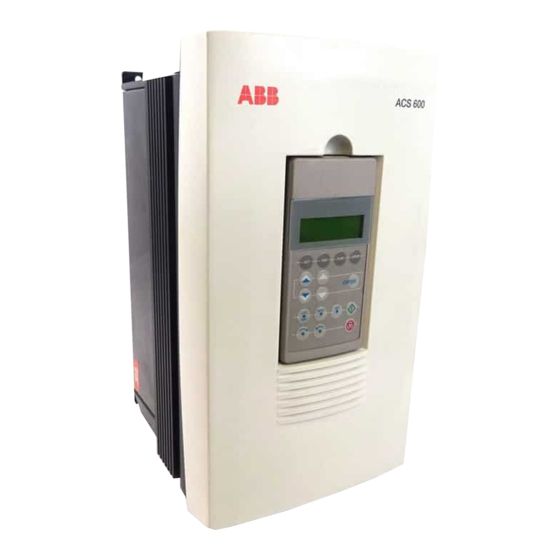
Start-up Guide
Select the language. The general parameter setting
procedure is given below.
The general parameter setting procedure:
• Press PAR to select parameter mode.
• Press
or
• Press
or
Parameter Group.
• Select a new value by ENTER (brackets appear around
the parameter value) and
or
.)
• Press ENTER to accept the new value (brackets
disappear).
Select the Application Macro. The general parameter
setting procedure is given above.
The default value FACTORY is suitable in most cases. A detailed
description of the Application Macros is included in Firmware Manual.
Select the motor control mode. The general parameter
setting procedure is given above.
DTC is suitable in most cases. The SCALAR control mode is
recommended
• for multimotor drives when the number of motors connected to the
ACS 600 is variable.
• when the nominal current of the motor is less than 1/6 of the nominal
current of the inverter.
• when the inverter is used for test purposes with no motor connected.
2
START-UP PROCEDURE
3 – START-UP DATA ENTERING (Parameter Group 99)
to scroll Parameter Groups (10 to 99).
to scroll parameters within the
or
. (Fast change by
1
->
0.0 rpm
99 START-UP DATA
01 LANGUAGE
ENGLISH
1
->
0.0 rpm
99 START-UP DATA
01 LANGUAGE
[ENGLISH]
1
->
0.0 rpm
99 START-UP DATA
02 APPLICATION MACRO
[ ]
1
->
0.0 rpm
99 START-UP DATA
04 MOTOR CTRL MODE
[DTC]
Standard Application Program
O
O
O
O
