Digicom HSUPA Посібник користувача - Сторінка 14
Переглянути онлайн або завантажити pdf Посібник користувача для Модем Digicom HSUPA. Digicom HSUPA 18 сторінок. 3g modem usb internal
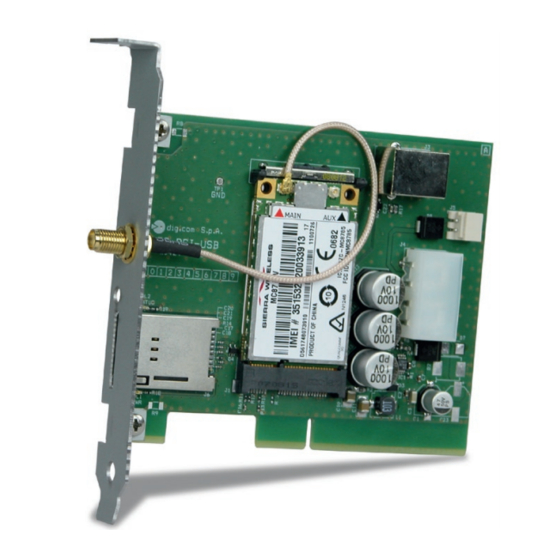
3G Modem USB Internal
2.2.2. Linux
Perform the hardware installation first and then the driver installation (\driver\linux).
• Refer to the Kernel folder installed on your computer (command: uname -r) and digit the following commands:
• unzip v.x.y.z_Kernel2.x.y.zip (i.e. v1.3.1b_Kernel2.6.22.zip)
• cd v.x.y.z_Kernel2.x.y
• Enter the directory containing "Makefile" and "sierra.c".
Compile and install the driver with the following commands:
• make
• make install
Note: You must be administrator or Super User (# su) to execute these commands.
• With "modinfo sierra" command you can verify the installed driver version.
• With "lsusb" command you can verify if 3G Modem USB Internal has been recognized by Linux.
2.4
(i.e. v1.3.1b_Kernel2.6.22)
Installation
