Epson C31C213A8941 Посібник користувача - Сторінка 33
Переглянути онлайн або завантажити pdf Посібник користувача для Принтер Epson C31C213A8941. Epson C31C213A8941 45 сторінок. Tm printer driver
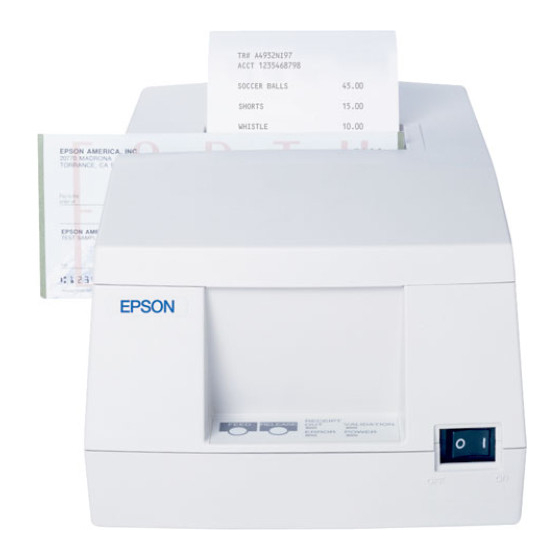
5. USB Interface
Setting the following item is explained.
•
printing to port
•
adding of port
•
deleting of port
•
setting of port
Click once on the TM printer-driver icon within the Printers window, and then open the window's File menu and click on
Properties. This will open a printer property window. Click on the Details tab and then set the printer port as follows.
5.1. Print to the following port
Click the appropriate printer port in the "USB Port"
When choosing TMUSBxxx, the print in the USB port becomes possible.
The display form in this place is as follows.
TMUSBxxx (Character)
xxx is the 3 digit identify which distinguishes a port.
() is the character string is as follows with the condition.
Connect
Connected
Not Connected
5.2. Add Port
When clicking [Add Port] button, [Add Port] dialog is displayed. It is displayed with "EPSON TM USB Port Monitor" in
the type of port to add. However, it does not add even if it pushes "OK" button.
A new port is automatically added by the Plug&Play function of USB.
EPSON
Condition
Power
User identify
character
Power ON
defined
Not defined
Power
X
OFF
X
X
TITLE
TM Printer Driver
User's Manual
Printer Condition
X
User definition
character
ONLINE
Printer Name
OFFLINE
Offline Status
ERROR
Unknown Printer
X
Not Connected
X
Not Connected
SHEET
REVISION
1.61
Character
NO
NEXT
SHEET
34
33
