Aybey Elektronik DMP Посібник з програмування та встановлення - Сторінка 3
Переглянути онлайн або завантажити pdf Посібник з програмування та встановлення для Монітор Aybey Elektronik DMP. Aybey Elektronik DMP 4 сторінки. Dot matrix display board
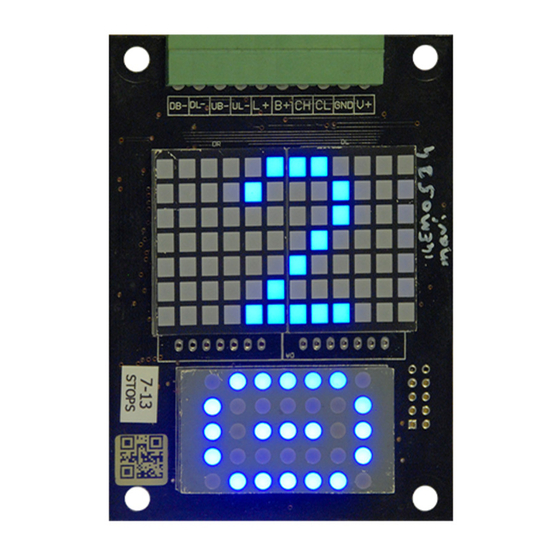
When enter to arrow icon programming mode 'AR' letters display and blink. User can change arrow
type with INC (↑) and DEC (↓) buttons. Then with ENT button inspection signals icon can be set.
After setting displays push and hold ENT button a few seconds, then all setting are saved into
permanent memory. At any step of programming it is possible to save changes and exit in the same
way. Now display turns to normal mode and shows current floor info.
LOADING DEFAULT FLOOR LABELS (Only in DMP Board)
DMP board allows you to change all values. Beside this, you can load default lists at any time. Default
lists are adjusted as such that -1, 0, 1, 2..... or 0, 1, 2, 3 from floor 0 to top floor. You can load all these
values at one step.
When you set Floor 0 to a value such as -2 and if you save it by holding ENT, DEC (↓) and INC (↑)
buttons all, then the next floors automatically set to -1,0,1...
RUN MODE
Push and hold INC (↑) and DEC (↓) buttons both to enter run mode settings. In this menu system
allows you to set
Run (Floor Selector) Mode
Board ID (Only in DMC/DMT Board)
Floor Number
Sliding
FLOOR SELECTOR
DMP board can be driven by 7 Segment, Gray Code, Binary Code or Counter systems inputs;
DMC/DMT board only can be driven by CANBUS. Additional to this, simulation mode can be set to
simulate system work.
RM letters on display shows Run Mode. Submenus of this mode are
BN:
Binary Code (DMP)
GR:
Gray Code (DMP)
7S:
7 Segment (DMP)
CN:
Counter (DMP)
CB:
CANBus (DMC/DMT)
F/7.5.5.02.89 R:1
3
DMC/DMT / DMP
