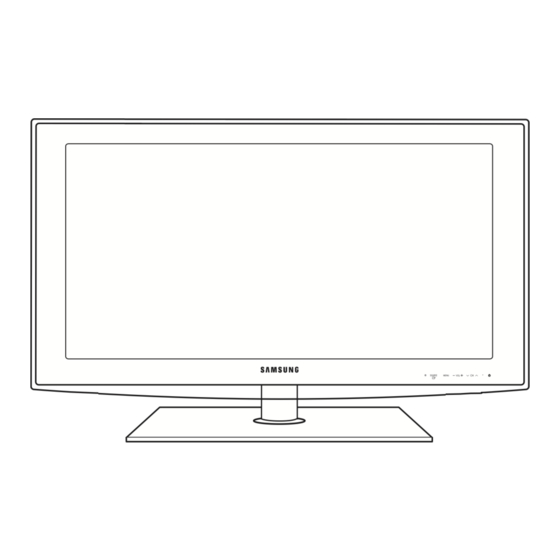Samsung 5 Series Посібник з швидкого налаштування
Переглянути онлайн або завантажити pdf Посібник з швидкого налаштування для Монітор Samsung 5 Series. Samsung 5 Series 2 сторінки. Samsung flat panel television user manual
Також для Samsung 5 Series: Посібник із швидкого старту (5 сторінок), Посібник з швидкого налаштування (4 сторінок), Посібник користувача (17 сторінок), Електронний посібник (18 сторінок), Посібник користувача (17 сторінок), Посібник з монтажу (43 сторінок), Посібник користувача (29 сторінок), Посібник користувача (2 сторінок), Посібник користувача (40 сторінок), Посібник користувача (43 сторінок), Посібник користувача (44 сторінок), Посібник із швидкого старту (6 сторінок), Посібник користувача (19 сторінок), Посібник користувача (48 сторінок), Посібник користувача (18 сторінок), Посібник із швидкого старту (16 сторінок), Посібник з монтажу (32 сторінок), Посібник користувача (38 сторінок), Посібник користувача (19 сторінок), Посібник користувача (2 сторінок), Посібник користувача (2 сторінок), Посібник користувача (24 сторінок), Посібник користувача (2 сторінок), Посібник користувача (20 сторінок), Посібник користувача (2 сторінок), Посібник користувача (2 сторінок), Посібник користувача (34 сторінок), Посібник з швидкого налаштування (2 сторінок), Посібник користувача (32 сторінок), Посібник користувача (40 сторінок), Посібник користувача (31 сторінок), Посібник користувача (22 сторінок), Посібник користувача (44 сторінок), Посібник користувача (36 сторінок), Посібник користувача (32 сторінок), Посібник користувача (40 сторінок), Посібник із швидкого старту (2 сторінок), Посібник з швидкого налаштування (4 сторінок), Посібник користувача (36 сторінок), Посібник користувача (8 сторінок), Посібник користувача (45 сторінок), Посібник з швидкого налаштування (2 сторінок), Посібник з швидкого налаштування (4 сторінок), Посібник користувача (42 сторінок), Посібник з інсталяції (45 сторінок), Посібник користувача (20 сторінок), Посібник користувача (47 сторінок), Посібник з швидкого налаштування (2 сторінок), Посібник користувача (44 сторінок), Посібник з швидкого налаштування (2 сторінок), Посібник користувача (32 сторінок), Посібник користувача (44 сторінок), Посібник користувача (40 сторінок), Посібник користувача (20 сторінок), Посібник користувача (46 сторінок), Посібник користувача (24 сторінок), Посібник користувача (40 сторінок), Посібник користувача (32 сторінок), Посібник (33 сторінок), Посібник користувача (29 сторінок), Посібник користувача (17 сторінок), Посібник користувача (48 сторінок), Посібник користувача (50 сторінок), Посібник користувача (44 сторінок), Посібник користувача (24 сторінок), Посібник з монтажу (34 сторінок), Посібник користувача (17 сторінок), Посібник з швидкого налаштування (4 сторінок), Посібник з швидкого налаштування (4 сторінок), Посібник користувача (24 сторінок), Посібник користувача (24 сторінок), Посібник користувача (48 сторінок), Посібник користувача (28 сторінок), Посібник користувача (24 сторінок), Посібник користувача (2 сторінок), Посібник користувача (19 сторінок), Посібник користувача (17 сторінок), Посібник користувача (36 сторінок), Посібник користувача (19 сторінок), Посібник користувача (19 сторінок), Посібник користувача (27 сторінок), Посібник користувача (19 сторінок), Посібник користувача (44 сторінок), Посібник користувача (48 сторінок), Посібник (33 сторінок), Посібник користувача (40 сторінок), Посібник користувача (50 сторінок), Посібник користувача (24 сторінок), Посібник (36 сторінок), Посібник користувача (20 сторінок), (Німецька) Інструкція з монтажу (31 сторінок)