Epson ActionNote 500C Додаток до посібника користувача - Сторінка 32
Переглянути онлайн або завантажити pdf Додаток до посібника користувача для Проектор Epson ActionNote 500C. Epson ActionNote 500C 39 сторінок. Product information guide
Також для Epson ActionNote 500C: Бюлетень підтримки продукту (9 сторінок), Бюлетень підтримки продукту (1 сторінок), Інформаційний посібник про продукт (8 сторінок)
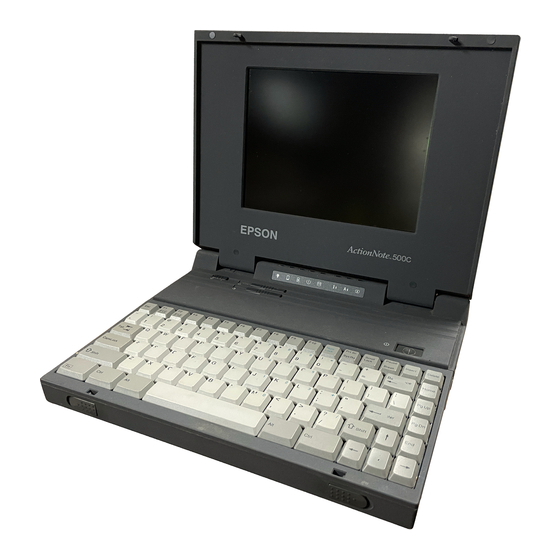
Using the Projector Menus
32
About Menu (Video Image Source)
When the image source is video, the About menu displays
information about the projector's lamp hours and video signal.
Menu item
Description
Lamp
Displays the number of hours the current lamp
has been used.
Video Signal
Displays the input image signal mode.
Reset All Feature
The Reset All feature lets you return all the projector settings to
their default values. It does not change or delete any user logo
you have stored.
Select
and press the
Reset All
confirmation screen. Select
or
to cancel.
No
button to display the
Enter
to reset all the default settings
Yes
