Ricoh L5160 Тренінг Cip - Сторінка 15
Переглянути онлайн або завантажити pdf Тренінг Cip для Принтер Ricoh L5160. Ricoh L5160 28 сторінок.
Також для Ricoh L5160: Навчання (29 сторінок), Тренінг Cip (28 сторінок), Тренінг Cip (17 сторінок), Тренінг Cip (36 сторінок)
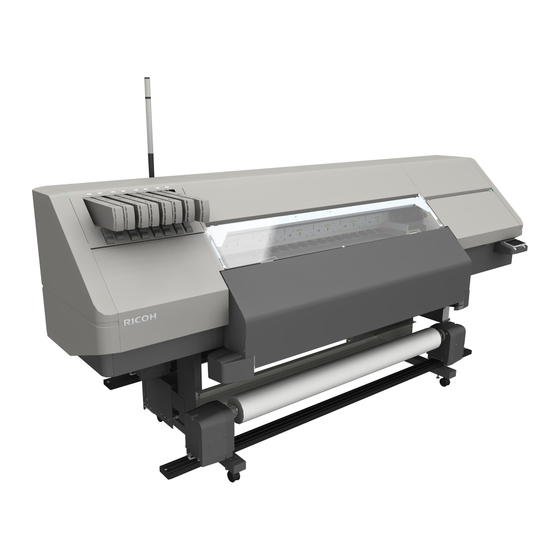
CIP Training L5160/L513
CIP Training C7200 series
Adjustment Settings for Operators
Maintenance
• When cleaning the media sensor on the underside of the carriage, do not touch the sensors
with your hand. Touching the sensors may cause malfunctions.
• Do not place any object on the platen as the carriage moves there.
• When the carriage moves, it may make contact with media. Check that the media is not
deformed or that there is no floating media.
• When 10 minutes or more have passed after the carriage moves, the machine will make a
buzzer sound. As nozzle dryness may cause a nozzle defect, perform nozzle maintenance
promptly.
• For cleaning liquid, use only the manufacturer-recommended cleaning liquid bottle. For
details, see "List of Consumables".
1. Press the [Maintenance] key.
2.
Press [Head Cleaning Maintenance].
3.
Press [Left Side Edge Position].
4.
Press [Execute].
The carriage moves to the left side edge position and a completion of movement message is
displayed.
0
DWT207
DWU102
