Ricoh PRO C7200 Інструкція з експлуатації Посібник з експлуатації - Сторінка 34
Переглянути онлайн або завантажити pdf Інструкція з експлуатації Посібник з експлуатації для Принтер Ricoh PRO C7200. Ricoh PRO C7200 44 сторінки. Printer driver installation guide
Також для Ricoh PRO C7200: Тренінг Cip (28 сторінок), Тренінг Cip (12 сторінок), Тренінг Cip (16 сторінок), Тренінг Cip (18 сторінок)
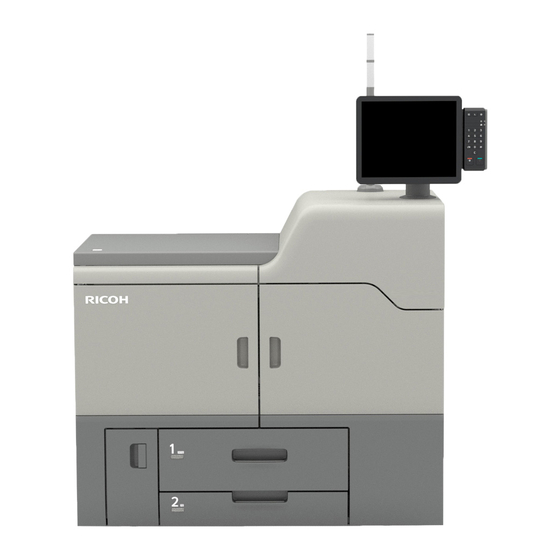
6. Appendix
Right-click the machine's icon, and then click [Properties].
• Windows 7/8.1/10, Windows Server 2008 R2/2012/2012 R2/2016:
Right-click the machine's icon, and then click [Printer properties].
3.
Click the [Advanced] tab.
4.
Click [New Driver...], and then click [Next].
5.
Click [Have Disk...].
6.
Click [Browse...], and then select the driver location.
7.
Click [OK].
8.
Select the machine model, and then click [Next].
9.
Click [Finish].
The driver update starts.
10.
Click [OK] to close the printer properties window.
11.
Restart the computer.
Updating the PPD files on an OS X or macOS
Download the latest version of the PPD files from the manufacturer's website. For details about the
procedure for installing the PPD files, see page 25 "Installing the PPD Files".
After finishing the installation, delete the old version of the printer driver from the printer list, and then
register the latest printer driver. For details about how to delete the printer driver, see page 32
"Deleting the Printer Driver". For details about how to register the printer driver, see page 26
"Registering the Printer".
Deleting the Printer Driver
Windows
Windows Server 2008
1.
On the [Start] menu, select [Control Panel], and then click [Printers] in [Hardware and
Sound] category.
2.
Right-click the icon of the machine you want to delete, and then click [Delete].
3.
On the [File] menu, point to [Run as administrator], and then click [Server Properties...].
4.
Click the [Drivers] tab.
5.
Select the driver you want to delete, and then click [Remove...].
6.
Select [Remove driver and driver package.], and then click [OK].
32
