Ricoh Pro L5160e Посібник з налаштування - Сторінка 18
Переглянути онлайн або завантажити pdf Посібник з налаштування для Принтер Ricoh Pro L5160e. Ricoh Pro L5160e 44 сторінки. Additional function 2
Також для Ricoh Pro L5160e: Посібник (12 сторінок)
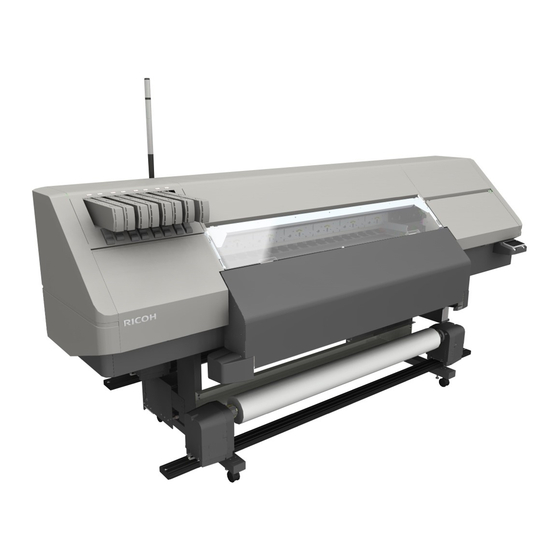
2. Functions for L5130e/L5160e
2. Print queue
Displays print jobs before or during printing.
3. Printer information button
Click to display the list of information related to the printer.
4. Preview window
Displays a preview of the job.
5. Job archive
Displays added jobs.
6. RIP queue
Displays jobs in ripping process.
Menu Bar
For details about the displayed location of the menu bar, see page 15 "Functions on the Main Menu".
1
2
1. Printer menu
Displays the printer menu regarding the printer settings.
2. Job menu
Displays the job menu regarding the job settings.
Print Queue
For details about the displayed location of the print queue, see page 15 "Functions on the Main Menu".
1. Print job status
Displays the print job status.
16
M0DYIC0135
1
M0DYIC0103
