Ricoh IS430 Посібник користувача - Сторінка 19
Переглянути онлайн або завантажити pdf Посібник користувача для Сканер Ricoh IS430. Ricoh IS430 45 сторінок. Image scanner
Також для Ricoh IS430: Посібник користувача (45 сторінок)
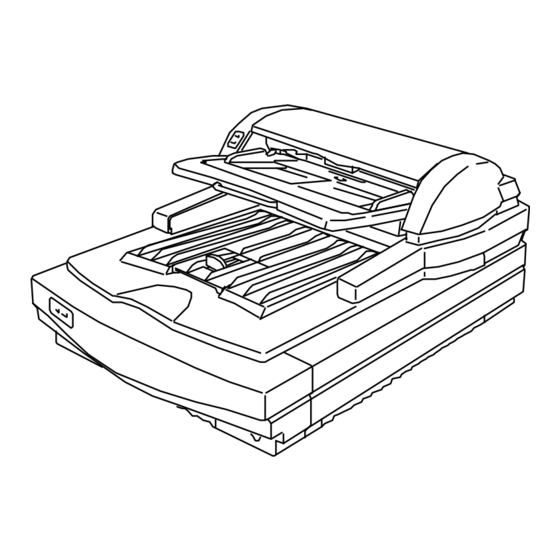
¡ Placing an original on the contact glass
Original condition
Originals that meet the following specifications can be scanned.
E Weight:
E Thickness:
E Written material: Pencil, toner, ink, ball point pen, anything that does not stick to the contact
Procedures
1. Open the document feeder.
Caution:
2. Put the original face down on the contact
glass. Place the upper left edge of the origi-
nal at the document set origin.
3. Close the document feeder slowly.
Caution:
03_IS430-BODY
Less than 10 kg per document (Letter or A4)
Less than 10 mm (If document feeder is open, more than 10 mm is possible.)
glass.
Don't press on the contact glass
strongly, otherwise it might break.
Keep your fingers away from the
hinge when closing the document
feeder.
Page 11
Image Scanner User's Manual
Document set origin
97.5.8, 5:36 PM
PageMaker 5.0J
- 11 -
