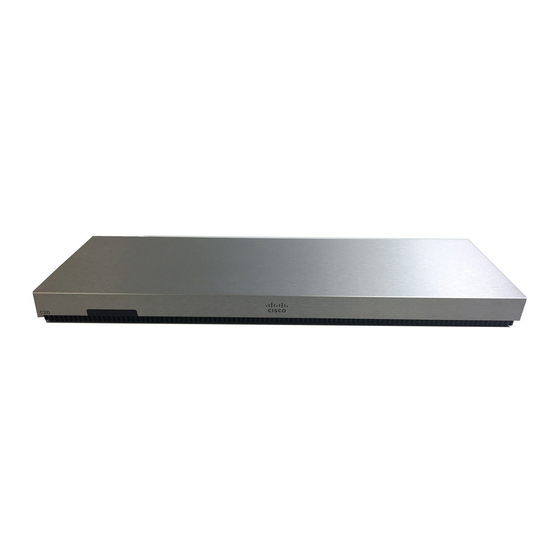Cisco TelePresence System Profile-series, C-series codecs, Quick Set C20
Contents
Getting started
Getting started
Adding a camera preset
For more on camera presets, as such, see the previous page.
To add a camera preset, do as follows:
1.
Press the
key on the remote control to display the Layout menu. Select Selfview
to be shown. In this way you will see what other will see of you in a call.
2.
Adjust where the camera points and the zoom using the four Arrow keys and the
Zoom key.
3.
Press the
key on the remote control to display the Home menu and select Camera
control.
4.
This will cause softbuttons to appear. Press the Function key corresponding to
Camera presets (Function key number 2 from the left).
5.
Follow the procedure shown to the right.
Moving and zooming the camera
Use the Arrow keys and
the Zoom keys.
D14582.04
User guide Cisco TelePresence Profile, C-series codecs, Quick Set C20, Nov. 2010.
All contents are Copyright © 2010 Cisco Systems, Inc. All rights reserved.
Making calls
Phone book usage
11
In-call features
Adding a camera preset
In the Camera presets menu
navigate to Add camera preset and
press the
key.
Navigate to the preset to define (or
redefine, if it already existed). Press
to produce the submenu.
Give it a descriptive name, use
special characters, if needed.
Save the new preset.
User guide
Advanced settings
Contact us
CAMERA PRESETS
Pos. 2
Pos. 2
Pos. 3
Add camera preset
SET CAMERA PRESETS
Default
Zoom out
Whiteboard
Not defined
Not defined
Not defined
Name
Table end
Not defined
Save new preset
Not defined
Not defined
Cancel
SET CAMERA PRESETS
Default
Zoom out
Whiteboard
Not defined
Not defined
Not defined
Name
Table end
Not defined
Save new preset
Not defined
Not defined
Cancel
www.cisco.com