ACU-RITE 06021RM Інструкція з експлуатації - Сторінка 2
Переглянути онлайн або завантажити pdf Інструкція з експлуатації для Монітор ACU-RITE 06021RM. ACU-RITE 06021RM 13 сторінок. Display for 3-in-1 weather sensor
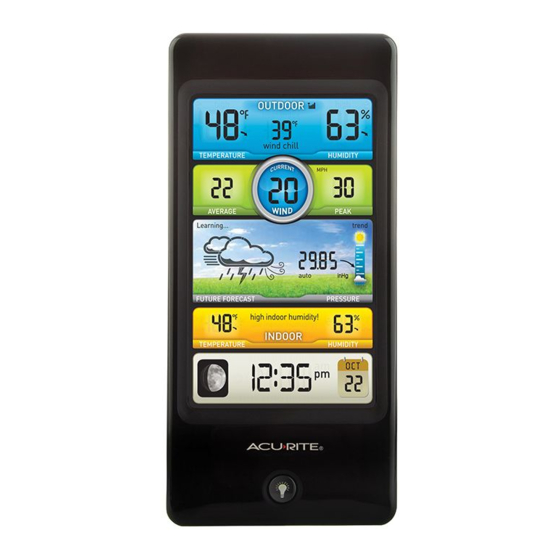
Features & Benefits
DISPLAY UNIT
1. Current Outdoor Temperature
Arrow icon indicates the direction the
temperature is trending.
2. Seasonal Information
Wind chill will show when
temperatures are below 40
Dew Point when temperature is 41-
o
o
79
F (5-26
C), and Heat Index when
temperature is over 80
3. Current Wind Speed
4. Average Wind Speed
Based on all wind speed readings from
the past 2 minutes.
5. 12 to 24 Hour Weather Forecast
Self-Calibrating Forecasting pulls data
from your sensor to generate your
personal forecast.
6. Storm Indicator
Indicates storms are likely due to a
rapid drop in pressure.
7. Humidity Level Indicator
Indicates a high or low indoor humidity
level.
8. Current Indoor Temperature
Arrow icon indicates the direction the
temperature is trending.
9. Today Icon
Indicates today's high/low records
are displayed.
h
h
i
i
gh
h
heat index
1
2
w
wind chill
low
d
ew point
3
WIND
4
average
current
5
6
12-24 hour forecast
Learning...
7
high indoor humidity!
high
8
low indoor h
low
9
AUTO DST ONOFF
10
11
TIME
AUTO DIM
12
o
o
F (4
C),
o
o
F (27
C).
2
24
h
h
i
i
gh
h
23
22
hil
low
MPH
21
peak
KPH
20
auto
manual
barometer
19
high
18
r umidity!
low
17
OCT
16
ZONE
15
14
13
10. Moon Phase
11.
Icon
Indicates SET mode.
12. All-Time Icon
Indicates all-time records are displayed.
13. Backlight Button
14. Intelli-Time
®
Automatically updates itself for Daylight
Saving Time.
15. AUTO DIM Mode Indicator
16. Date
17. Display Low Battery Indicator
18. Current Indoor Humidity
Arrow icon indicates the direction
the humidity is trending.
19. Learning Mode Icon
Disappears after weather forecast self-
calibration is complete.
20. Barometric Pressure
Arrow icon indicates the direction the
pressure is trending.
21. Peak Wind Speed
Highest speed from past 60 minutes.
22. Sensor Low Battery Indicator
23. Current Outdoor Humidity
Arrow icon indicates the direction
the humidity is trending.
24. Outdoor Sensor Signal Strength
Clock
(page 8)
