Sony XCD-SX90CR Технічний посібник - Сторінка 11
Переглянути онлайн або завантажити pdf Технічний посібник для Цифрова камера Sony XCD-SX90CR. Sony XCD-SX90CR 39 сторінок. Digital camera module
Також для Sony XCD-SX90CR: Посібник (4 сторінок), Технічний посібник (38 сторінок), Посібник з експлуатації (30 сторінок), Інструкція з експлуатації (2 сторінок)
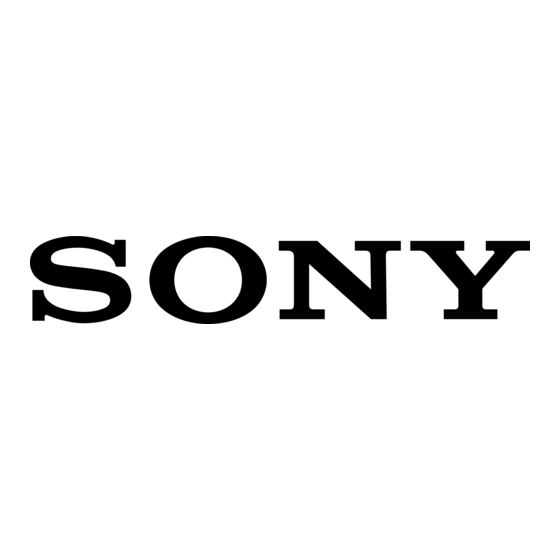
Trigger
Trigger shutter is useful for capturing images in
response to a trigger that starts the exposure to match a
preset timing. It can also be used to capture an image
using multiple cameras with the same timing.
When a trigger shutter is used, the required trigger is
input via the 12-pin connector on the rear panel. The
input signal is a 5 to 24 V negative pulse.
As the input connector is pulled inside of the camera, the
camera can receive a trigger only by short-circuiting the
input pin and ISO (GND) pin.
Note
To connect to ground, use a device having a minimum
pulse width of 10 microseconds and an input current of
0.5 mA or more.
This camera supports four trigger modes: 0, 1, 14 and
15.
Trigger mode 0
Trigger mode 0 starts exposure by detecting the falling
edge of a trigger signal. The exposure time is determined
by the shutter parameter.
Trigger
Exposure
Trigger mode 1
Trigger mode 1 controls the exposure time using the
width of the trigger signal pulse. When trigger mode 1 is
used, there is actually no limit to the exposure time.
Trigger
Exposure
Trigger mode 14 (Bulk trigger mode)
Trigger mode 14 allows shooting of multiple images
with different camera settings using only one trigger
signal. The camera settings should be prestored in
memory channels.
High level: 5 to 24 V DC
Low level: 0 to 0.44 V DC
0 V DC
Trigger
Exposure
Setting in Memory
channel 1
Trigger mode 15 (Sequential trigger mode)
Trigger mode 15 allows shooting of images by loading
the camera settings prestored in memory channels in
sequence each time a trigger is input.
Trigger
Exposure
Setting in Memory
channel 1
As this camera is equipped with 15 memory channels, a
repeat pattern of up to 15 image shootings can be set for
trigger mode 14 or 15.
The number of the repeat patterns to be set in one cycle
can be determined by the parameter of the trigger mode.
Memory channel 0 is not used for the Bulk trigger mode
and the Sequential trigger mode.
The following features are loaded from the memory to
be set for shooting:
– Brightness
– Sharpness
– Saturation
– White balance
– Hue
– Gamma
– Shutter
– Gain
– Pan/Tilt
– Optical Filter
Note that the Auto mode of White Balance, Shutter and
Gain cannot be set.
Also note that Pan/Tilt is set only when the current video
mode is the same as the video mode selected when the
setting has been stored in the memory channel.
This camera can also be used with a software trigger that
issues the trigger signal via software command. Trigger
modes 0, 1, 14 and 15 can be used with software
triggers.
Setting in Memory
channel 2
Setting in Memory
channel 2
11
