Sony AIR-SA20PK (AIRSA15R) Інструкція з експлуатації Посібник з експлуатації - Сторінка 29
Переглянути онлайн або завантажити pdf Інструкція з експлуатації Посібник з експлуатації для Стереосистема Sony AIR-SA20PK (AIRSA15R). Sony AIR-SA20PK (AIRSA15R) 47 сторінок. Wireless audio system
Також для Sony AIR-SA20PK (AIRSA15R): Інструкція з експлуатації Посібник з експлуатації (44 сторінок)
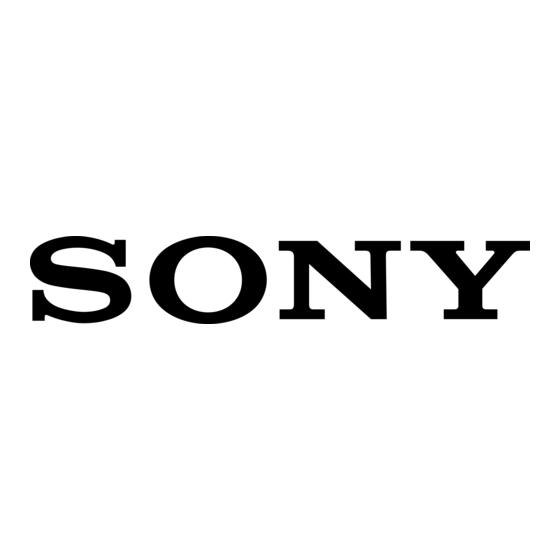
5
Press ENTER on the unit.
6
Repeat steps 1 through 5 to
store other stations.
You can preset up to 20 FM and 10
AM stations. The preset stations are
retained for about half a day even if
you disconnect the power supply cord
or if a power failure occurs.
To call up apreset radio station using
the main unit
Press PRESET +/- repeatedly.
To call up apreset radio station using
the sub units
1
Preset radio stations on the main unit
(see "Presetting radio stations" (page
28)).
2
Select the tuner channel.
Press S-AIR CH repeatedly until
"TUNER" appears in the display.
3
Select "FM" or "AM:'
Press and hold S-AIR CH until "FM"
changes to "AM" or vice versa.
4 Press PRESET
+/-
repeatedly to
select a preset station.
Using an optional AV
system
You can enjoy audio and video of the
connected iPod with an optional AV
system.
1
Connect an optional AV system
(such as a TV, etc.) to the iPod
AUDIO OUT LlR jacks and/or
the iPod VIDEO OUT jack of the
main unit using an optional
audio cord and/or video cable.
2
Place an iPod on the iPod
connector on the main unit.
3
Start playback of the iPod.
See "Listening to iPod music using
the S-AIR connection" (page 25).
Note
• The tuner's sound cannot be output through
the iPod AUDIO OUT L/R jacks.
• Before enjoying video, adjust the video
settings on the iPod to the appropriate
settings according to your situation.
Tip
Even if you change the S-AIR mode or the
S-AIR channel using PARTY CH, audio and/or
video from the connected iPod will continue
to be output from the iPod AUDIO L/R jacks
and/or the iPod VIDEO OUT jack.
