Sony CHC-TB20 Інструкція з експлуатації Посібник з експлуатації - Сторінка 15
Переглянути онлайн або завантажити pdf Інструкція з експлуатації Посібник з експлуатації для Стереосистема Sony CHC-TB20. Sony CHC-TB20 36 сторінок. Compact hi-fi component system
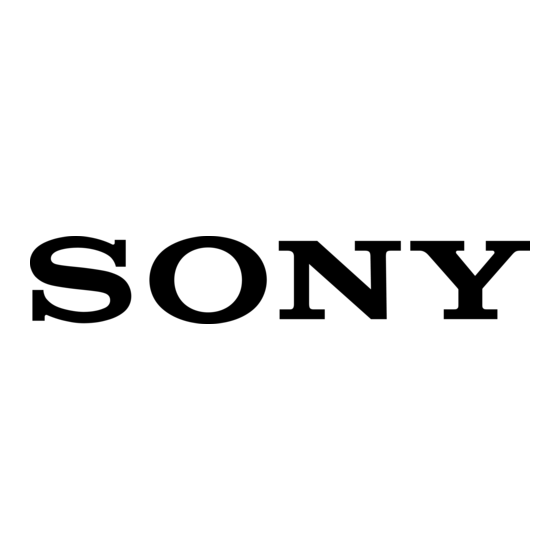
To change the AM tuning interval
(except for the European model)
The AM tuning interval is factory-set to 9 kHz
(10 kHz in some areas). To change the AM
tuning interval, tune in any AM station first,
then turn off the system. While holding
REPEAT/FM MODE, turn the system back on.
When you change the interval, all the AM
preset stations are erased. To reset the interval,
repeat the same procedure.
Note
You cannot change the AM tuning interval in the
Power Saving Mode.
Tips
• The preset stations are retained for about a day even
if you disconnect the power cord or if a power
failure occurs.
• You can label the preset stations (see page 16).
• To improve broadcast reception, reorient or move
the supplied antennas near a window or outdoors.
Listening to the radio
You can listen to a radio station either by
selecting a preset station, or by manually tuning
in the station.
Listening to a preset station
— Preset Tuning
Preset radio stations in the tuner's memory first
(see "Presetting radio stations" on page 13).
1
Press TUNER/BAND repeatedly to
select "FM" or "AM".
2
Press PLAY MODE/TUNING MODE until
"PRESET" appears.
3
Slide the knob to l or to L (or
press . or > on the remote) to
select the desired preset station (or
station name* or RDS station name**).
* The station name appears only if you have
labeled the station (see "Labeling the preset
stations" on page 16).
** European model only.
Listening to a non-preset
radio station
— Manual Tuning
1
Press TUNER/BAND repeatedly to
select "FM" or "AM".
2
Press PLAY MODE/TUNING MODE until
"PRESET" and "AUTO" disappear.
3
Slide the knob to m or to M (or
press m or M on the remote) to tune
in the desired station.
continued
GB
15
