Sony CHC-TB20 Інструкція з експлуатації Посібник з експлуатації - Сторінка 19
Переглянути онлайн або завантажити pdf Інструкція з експлуатації Посібник з експлуатації для Стереосистема Sony CHC-TB20. Sony CHC-TB20 36 сторінок. Compact hi-fi component system
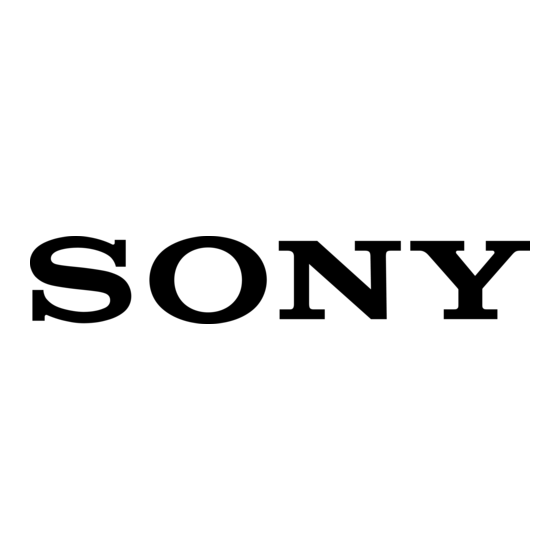
Recording to a tape
— CD Synchro Recording/Recording Manually/Program Edit
You can record from a CD, radio or connected components. You can use TYPE I (normal) tapes. The
recording level is adjusted automatically.
Steps
Recording from a CD
(CD Synchro Recording)
1
Load a recordable tape.
2
Press DISC 1 – 3 Z.
3
Load the CD you want to record.
4
Press CD SYNC.
The tape deck stands by for recording.
When you want to record on the bottom side, press TAPE nN.
5
Press TUNER MEMORY/DIRECTION repeatedly to select g to record on one
side. Select h (or j) to record on both sides.
6
Press REC PAUSE/START.
To stop recording
Press x.
Recording from a CD (or connected
components)/radio manually
Press FUNCTION repeatedly to select the
desired source to record.
Load the CD (or other audio source), or
tune in the station you want to record.
Press REC PAUSE/START.
Press REC PAUSE/START, and then start
playing the desired source.
Tips
• When you record on both sides, be sure to start
from the top side. If you start from the bottom side,
recording stops at the end of the bottom side.
• For CD Synchro Recording:
If you select both sides recording and the tape
reaches the end of the top side part-way through a
track, the entire track is recorded again from the
beginning of the bottom side.
• For recording from the radio:
If noise is heard while recording from the radio,
move the respective antenna to reduce the noise.
continued
GB
19
