Sony CHC-TB20 Інструкція з експлуатації Посібник з експлуатації - Сторінка 9
Переглянути онлайн або завантажити pdf Інструкція з експлуатації Посібник з експлуатації для Стереосистема Sony CHC-TB20. Sony CHC-TB20 36 сторінок. Compact hi-fi component system
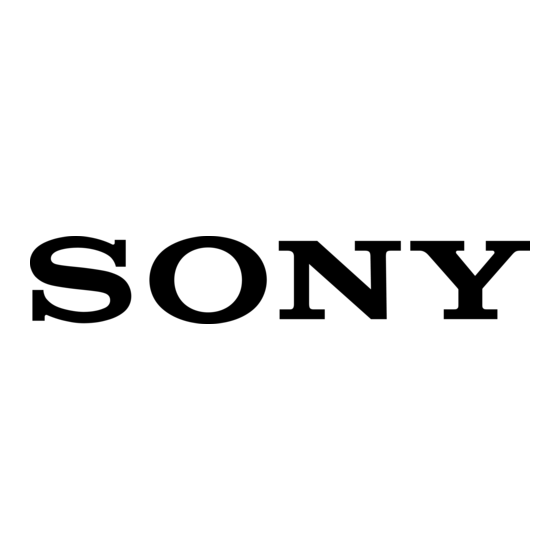
Playing a CD
— Normal Play/Shuffle Play/Repeat
Play
This system lets you play the CD in different
play modes.
Track number
Disc tray
number
1
Press FUNCTION repeatedly to switch
the function to CD.
2
Press PLAY MODE/TUNING MODE in
stop mode repeatedly until the mode
you want appears in the display.
Select
To play
ALL DISCS
All CDs in the disc tray
(Normal Play)
continuously.
1 DISC
The tracks on the CD you have
(Normal Play)
selected in original order.
ALL DISCS
The tracks on all CDs in
SHUFFLE
random order.
(Shuffle Play)
1 DISC
The tracks on the CD you have
SHUFFLE
selected in random order.
(Shuffle Play)
PROGRAM
The tracks on all CDs in the
(Program Play)
order you want them to be
played (see "Programing CD
tracks" on page 10).
3
Press CD NX (or N on the remote).
Playing time
Other Operations
To
Do this
Stop play
Press x.
Press CD NX (or X on the
Pause
remote). Press again to resume
play.
Select a track
Slide the knob to L (to go
forward) or to l (to go back)
and release it when you locate the
desired track (or press . or
> on the remote).
Slide and hold the knob to m or
Find a point in
to M during play and release it at
a track
the desired point (or keep pressing
m or M on the remote).
Select a CD
• Press DISC 1 – 3 and play starts
automatically.
• Press DISC SKIP on the remote
repeatedly so that DISC 1 – 3
appears. Press CD NX (or N
on the remote) to play the
selected CD.
If you press DISC 1 – 3 during
play, the selected CD changes and
the new CD starts playing.
Remove a CD
Press one of DISC 1 – 3 Z to open
the tray that contains the CD you
want to remove.
Play repeatedly
Press REPEAT/FM MODE during
(Repeat Play)
play until "REPEAT" or
"REPEAT 1" appears.
REPEAT*: For all the tracks on
the CD up to five times.
REPEAT 1: For a single track
only.
To cancel playing repeatedly, press
REPEAT/FM MODE until
"REPEAT" or "REPEAT 1"
disappears.
* You cannot select "REPEAT" and "ALL DISCS
SHUFFLE" at the same time.
continued
GB
9
