Sony CMT HPZ7 Інструкція з експлуатації Посібник з експлуатації - Сторінка 17
Переглянути онлайн або завантажити pdf Інструкція з експлуатації Посібник з експлуатації для Стереосистема Sony CMT HPZ7. Sony CMT HPZ7 40 сторінок. Micro hi-fi component system
Також для Sony CMT HPZ7: Інструкція з експлуатації Посібник з експлуатації (40 сторінок), Інструкція з експлуатації Посібник з експлуатації (40 сторінок)
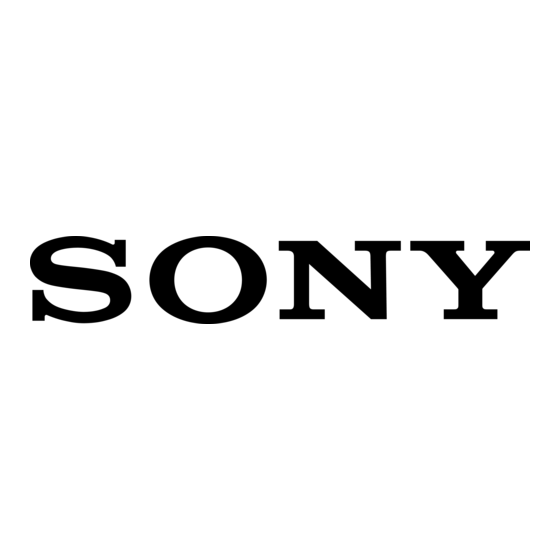
6
Program additional discs or tracks.
To program
Other discs
Other tracks on the
same disc
Other tracks on
other discs
7
Press N (or CD HS on the unit).
Program Play starts.
Using the jog dial
Use buttons on the unit for the operation.
1
Press FUNCTION repeatedly to switch
the function to CD.
2
Press PLAY MODE repeatedly in stop
mode until "PGM" appears.
3
Press DISC SKIP/EX-CHANGE
repeatedly to select a disc in stop
mode.
4
Turn the jog dial to select the desired
track.
To program tracks on the ATRAC CD or
MP3 CD, turn the jog dial to first select the
desired group, then press PUSH ENTER
before performing step 4.
5
Press PUSH ENTER.
The track is programmed.
The program step number appears,
followed by the last programmed track
number and total playing time.
6
To program additional tracks, repeat
steps 3 through 5.
7
Press CD HS.
Program Play starts.
Downloaded From Disc-Player.com Sony Manuals
Repeat steps
3 and 5
4 and 5
3 to 5
Other operations
To
Cancel Program Play
Erase the program
Add a track to the end of
the program
Notes
• You cannot erase the program during playback.
• You cannot program the tracks on other discs by
using the jog dial.
Tips
• You can program the tracks during playback by using
the jog dial.
• The program you made remains after Program Play
finishes. To play the same program again, press CD
(or FUNCTION repeatedly) to switch the function to
CD, then press N (or CD HS on the unit).
However, the program is cleared when you eject the
disc.
• "– –.– –" appears when the total program time
exceeds 100 minutes, or when you select a disc with
21 tracks or more, or when you select an
ATRAC3plus/MP3 track.
Do this
Press PLAY MODE
repeatedly in stop mode
until "PGM" disappears.
Press CLEAR in stop
mode. Each time you press
the button, a track is cleared
from the end of the
program.
Perform steps 4 and 5 in
stop mode.
GB
17
