Sony MHC-GX9000 - Mini Stereo System Інструкція з експлуатації Посібник з експлуатації - Сторінка 15
Переглянути онлайн або завантажити pdf Інструкція з експлуатації Посібник з експлуатації для Стереосистема Sony MHC-GX9000 - Mini Stereo System. Sony MHC-GX9000 - Mini Stereo System 48 сторінок. Sony mhc-gn660 stereo system: user guide
Також для Sony MHC-GX9000 - Mini Stereo System: Технічні характеристики (2 сторінок), Інструкція з експлуатації Посібник з експлуатації (48 сторінок)
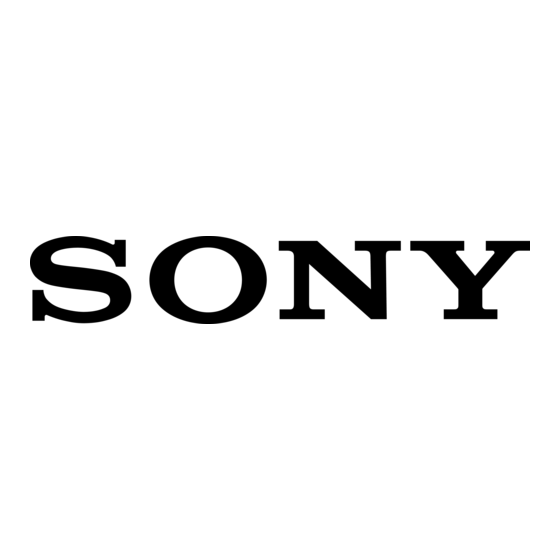
Creating your own
program
— Program Play
You can make a program of up to 25 steps in the
order you want to be played back.
You can synchro record the programmed tracks
onto a tape (page 20).
1
Press CD.
2
When playback is stopped, press PLAY
MODE repeatedly until "PGM" lights up
in the display.
3
Press EX-CHANGE/DISC SKIP or
DISC 1 ~ 3 buttons (or DISC SKIP on the
remote) to select a disc.
To program all the tracks on a disc at once,
proceed to step 5 while "AL" appears in the
display.
To program all the MP3 audio tracks on
an album at once, turn and hold ALBUM
clockwise or counterclockwise and
release it at the album you want (or press
ALBUM +/– repeatedly on the remote),
then proceed to step 5.
4
Turn . > clockwise or
counterclockwise (or press >+ or –
. repeatedly on the remote) until the
track number you want appears in the
display.
The total playing time flashes.
When programming an MP3 audio track,
turn and hold ALBUM clockwise or
counterclockwise and release it at the album
you want (or press ALBUM +/– repeatedly
on the remote), then turn . >
clockwise or counterclockwise (or press
>+
or –. repeatedly on the remote)
until the track number you want appears in
the display.
Disc tray
Track
number
number
PGM
5
Press ENTER.
The track(s) is(are) programmed.
The program step number appears in the
display for a while.
6
To program additional discs or tracks.
To program
Repeat steps
Other discs
3 and 5
Other tracks on the
4 and 5
same disc
Other tracks on
3 to 5
other discs
7
Press nN (or N on the remote).
Program Play starts.
Other operations
To
Do this
Cancel Program
When playback is stopped, press
Play
PLAY MODE repeatedly until
"PGM" disappear in the display.
Clear a track from
Press CLEAR on the remote
the end of program
when playback is stopped.
Tips
• The program you made remains after Program Play
finishes. To play the same program again, press
nN
(or N on the remote).
• If "--.--" appears instead of the total playing time
during programming, this means:
– you have programmed a track number which
exceeds 20.
– the total playing time has exceeded 100 minutes.
– you have programmed an MP3 audio track.
Total playing time
(including selected
track)
j Y
Y
A
B
EFFECT
GROOVE LINK
15
GB
