Sony SHAKE5 Інструкція з експлуатації Посібник з експлуатації - Сторінка 20
Переглянути онлайн або завантажити pdf Інструкція з експлуатації Посібник з експлуатації для Стереосистема Sony SHAKE5. Sony SHAKE5 40 сторінок. Limited warranty (u.s. only)
Також для Sony SHAKE5: Технічні характеристики (2 сторінок), Обмежена гарантія (1 сторінок)
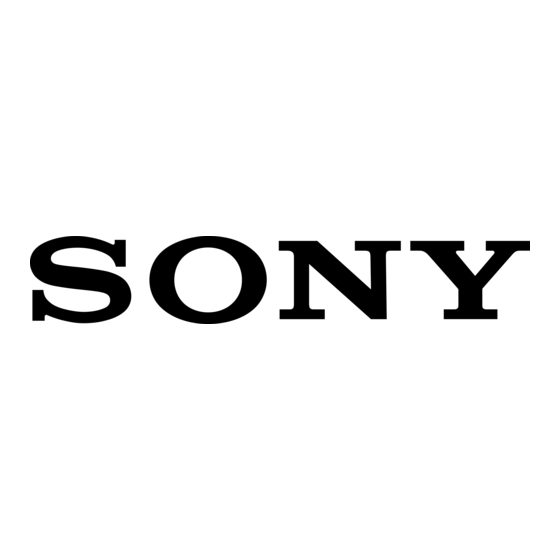
Bluetooth
About the Bluetooth
wireless technology
Bluetooth wireless technology is a short-
range wireless technology that enables
wireless data communication between
digital devices. Bluetooth wireless
technology operates within a range of
about 10 meters (33 feet).
Supported Bluetooth version,
profiles and codecs
Supported Bluetooth version:
• Bluetooth Standard version 3.0 + EDR
(Enhanced Data Rate)
Supported Bluetooth profiles:
• A2DP (Advanced Audio Distribution
Profile)
• AVRCP 1.3 (Audio Video Remote
Control Profile)
Supported Bluetooth codecs:
• SBC (Sub Band Codec)
• AAC (Advanced Audio Coding)
Listening to music
wirelessly on a
Bluetooth device
You can listen to music from your
Bluetooth device over a wireless
connection.
Check the websites for the information
about compatible Bluetooth devices
(page 30).
GB
20
About the BLUETOOTH
indicator
The BLUETOOTH indicator lights up or
flashes in blue to show the Bluetooth
status.
System status
Bluetooth standby
Bluetooth pairing
Bluetooth connecting Flashes
Bluetooth connection
is established
Pairing this system with a
Bluetooth device
Pairing is an operation where Bluetooth
devices register with each other
beforehand. Once a pairing operation is
performed, it does not need to be
performed again. If your device is an
NFC-compatible smartphone, the manual
pairing procedure is not necessary.
1
Place the Bluetooth device
within 1 meter (3 feet) from the
system.
2
Press BLUETOOTH on the unit
to select Bluetooth function.
"BLUETOOTH" appears in the
display panel.
Note
If the system is connected to a Bluetooth
device, press BLUETOOTH to disconnect
the Bluetooth device.
3
Hold down BLUETOOTH on the
unit for 2 seconds or more.
"PAIRING" flashes in the display
panel.
Indicator status
Flashes slowly
Flashes quickly
Lights up
