Epson GT-20000 Почніть звідси.
Переглянути онлайн або завантажити pdf Почніть звідси. для Сканер Epson GT-20000. Epson GT-20000 2 сторінки. Epson scan icm updater v1.20 (psb.2008.07.001)
Також для Epson GT-20000: Почніть звідси. (2 сторінок), Специфікація (4 сторінок), Важливі вказівки з техніки безпеки (4 сторінок), Брошура (2 сторінок), Посібник з налаштування (4 сторінок), Оновлення (1 сторінок)
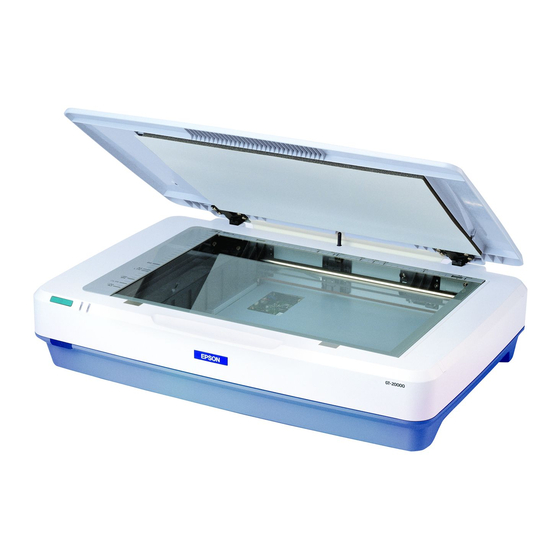
1
Unpack
2
Install software
Do not connect the
USB cable yet.
3
Connect and turn on
4
Scan a document
Press the
Start button.
For Windows, if you don't
see this screen, double-
click the CD-ROM icon.
For Mac, double-click
the Mac OS X icon.
Plug the power cord into the scanner. You may feel some resistance,
but make sure you plug the cord in fully. As you plug it in, the power
cord will automatically move the transportation lock to the unlocked
position. Plug the other end of the cord into an electrical outlet.
Click Scan.
Start Here
Follow the on-screen
instructions and select
the default options.
Turn on the scanner.
Epson Scan scans your document.
Wait for your scan to finish.
