Epson Stylus PHOTO 1290 Посібник з налаштування - Сторінка 9
Переглянути онлайн або завантажити pdf Посібник з налаштування для Аксесуари для принтерів Epson Stylus PHOTO 1290. Epson Stylus PHOTO 1290 18 сторінок. Color inkjet printer
Також для Epson Stylus PHOTO 1290: Брошура та технічні характеристики (24 сторінок), Технічні характеристики (3 сторінок), Заміна картриджів (2 сторінок), Посібник з налаштування (17 сторінок), Інструкція з монтажу Посібник з монтажу (8 сторінок)
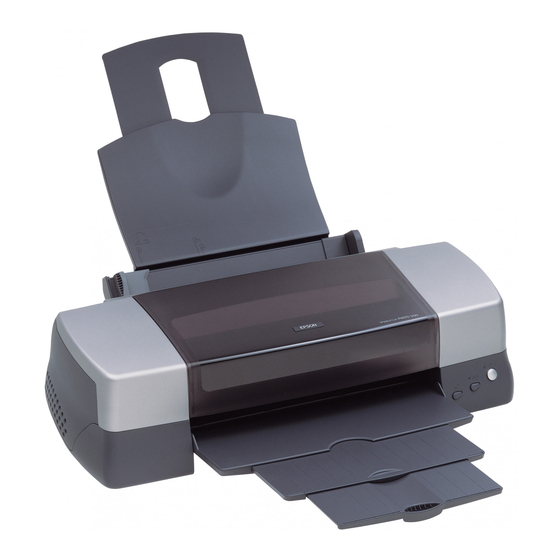
7.
When a message appears informing you that the installation is
complete, click OK.
Note:
If an error message appears, either the printer software or the EPSON USB
printer device driver is not installed correctly. See "Troubleshooting" in the
Daily Use guide for details.
For Macintosh
Follow the instructions in this section to install the printer software, and
select your printer in the Chooser.
c
Installing the printer software
Follow these steps to install your printer software.
1.
Turn on your Macintosh and insert the software CD in the CD-ROM
drive. The EPSON printer software CD-ROM opens automatically.
If the Install Printer Driver/Utility folder appears in the EPSON folder,
2.
open it and then double-click the Installer icon.
Note:
❏ It is possible to install the Reference Guide on your hard drive from the
❏ It is possible to access Technical Support from the printer software
3.
At the initial screen, click
Continue. The Installer dialog box
appears.
4.
To install the printer software that
is included on your printer software
CD-ROM, make sure that the Install
Location box displays the correct
drive, then click Install.
5.
When a message appears informing you that the installation is
complete, click Restart to restart your computer.
Downloaded from:
Caution:
Turn off all virus protection programs before you install the printer
software.
printer software CD-ROM. To install the guide, click Install Reference
Guide and follow the on-screen instructions. When the installation is
complete, a View Reference Guide icon appears in the EPSON folder.
Double-click the icon to open the guide.
CD-ROM. Insert the CD in the CD-ROM drive and open the Install
Printer Driver/Utility folder in the EPSON folder. Then double-click the
Technical Support Web Site icon.
http://www.usersmanualguide.com/
