Motorola Talkabout T5620 Посібник користувача - Сторінка 29
Переглянути онлайн або завантажити pdf Посібник користувача для Двостороннє радіо Motorola Talkabout T5620. Motorola Talkabout T5620 33 сторінки. Motorola, inc. two-way radio user's guide t5600, t5620, t5700, t5710, t5720
Також для Motorola Talkabout T5620: Посібник користувача (42 сторінок)
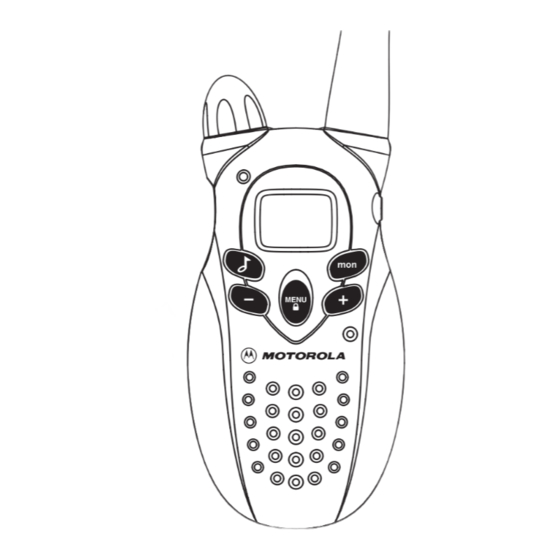
Accessories
There are many accessories (sold separately) available for your radio. For more
information, refer to the brochure included with your radio, contact the place of
purchase, call Motorola at 1-800-353-2729 in the USA or 1-800-739-7834 (TTY),
or visit our website at www.motorola.com/talkabout.
Using Audio Accessories
1. Turn the radio off. Plug the accessory connector into the jack. See page 12
and 13 for the location of the accessory jack on your radio.
2. Turn the radio on. Lower the volume before placing the accessory on your
head or in your ear.
3. Press
or
Q
J
level.
4. To transmit, press
5. To receive, release
Voice Activation (VOX) Accessories (Models T5710, T5720 Only)
Voice activation (VOX) allows you to talk handsfree when used with optional
accessories connected to the radio. See the Motorola Talkabout accessory
brochure for available VOX accessories.
1. Turn the radio off.
while rotating
to adjust the volume to a comfortable
P
and speak into the accessory microphone, if any.
M
.
M
27
