Epson QX-10 Посібник з експлуатації - Сторінка 27
Переглянути онлайн або завантажити pdf Посібник з експлуатації для Робочий стіл Epson QX-10. Epson QX-10 45 сторінок. Epson operations manual computer qx-10
Також для Epson QX-10: Посібник з експлуатації (46 сторінок)
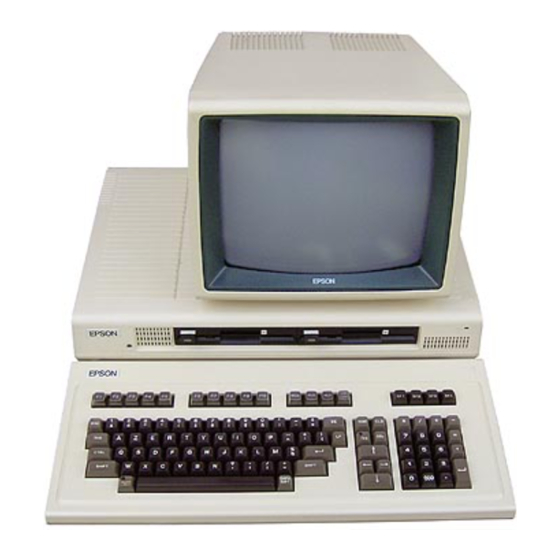
Installing External Devices
External devices such as printers, modems (for computer-to-
computer communication over telephone lines), and speech syn-
thesizers are all connected to the QX-10 through ports (outlets) built
into the back of the main unit.
Installing External Devices
Before you begin to install any external device, turn the main
unit power switch, near the back on the right side, to the OFF
position.
Then unplug the power cord from the wall outlet and turn the
main unit around so that the back is facing you.
Before you go any further, check the manual for the external
device that you want to connect in order to determine which con-
necting port to use.
Chapter 3
And Option Cards
25
