Epson QX-10 Посібник з експлуатації - Сторінка 43
Переглянути онлайн або завантажити pdf Посібник з експлуатації для Робочий стіл Epson QX-10. Epson QX-10 45 сторінок. Epson operations manual computer qx-10
Також для Epson QX-10: Посібник з експлуатації (46 сторінок)
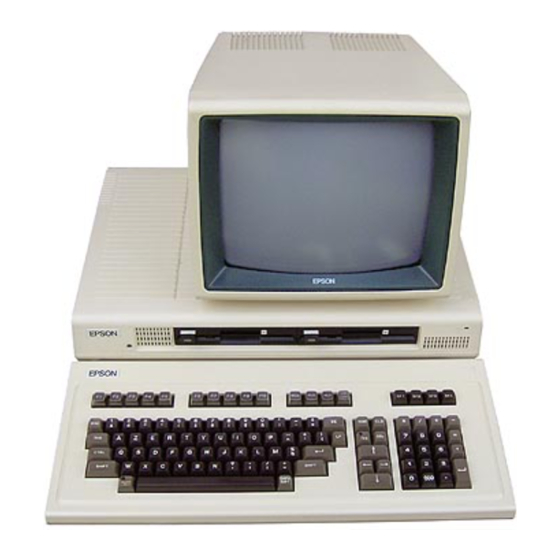
Air circulation required for QX-10, 1
Application program, 19
Backup copies, 12-13
importance of making, 12
of system diskette, 12
system for making, 12-13
using to check disk, 35
Battery, 39
nickel-cadium, 22
Binary digit, see bit
Bit, definition, 18
Booting,
cold, 10
definition, 10
on power up, 10
problems when, 36
using drive A for, 10
warm, 10
when changing programs, 10
Bugs, 36-37
checking for, 37
definition, 36
Button marked PUSH, 10, 15
Buzzer, 40
Byte,
definition, 18
numerical value of, 18
Cartons, importance of saving, 2, 31
Central processing unit, problem
with, 40
Centronics-compatible port, see
parallel port
Character,
blinking, 21
increased light intensity of, 21
reverse, 21
Character mode of video screen, 21
Clock calendar, 22
CMOS RAM, 19, 22
Cold boot, definition, 10
Complementary metal oxide semi-
conductor, see CMOS
Connections, problems with, 37
checking for, 37
CP/M, 19
CPU, see central processing unit
CRT, see monitor, video
Data diskettes, 10
definition, 11
Data, possible ways to lose, 13
Dedicated keys, 19-20
Index
DIAGNOSTIC CODE messages, 40
DIP switches, problems with, 38
Direct memory access controllers,
21
Disk drives,
opening, when disk is turning, 8
opening, when red drive light is
on, 8
red light on, 9
Diskettes,
backup, 12-13, 35
caring for, 2, 11-14
compared to records, 11
data, 10, 11
inserting, 14-15
problems with, 35-36
removing, 15
specifications, 11
system, 10
Valdocs system, 10-11
write-protect tabs on, 11, 35
DMA, see direct memory access
controller
Drive A, 35
booting from, 10
Dust, effect of, on diskettes, 2
Electrical appliances, magnetic
fields of, effect on
QX-10, 2
Environmental conditions required
for QX-10, 2
Epson service center, 40
External devices,
cable to connect, 26-27
installing, 25-27
ports for, 26
Graphics mode of video screen, 21
Hard disk, installing, 23
Hardware, problems with, 39-40
HASCI, 19
Hooking up the QX-10, 3-8
main unit, 3
monitor outlet, round, 3
power cord, 3
power switch, location of, 4
How to handle diskettes, 13
How to insert a diskette, 14-15
How to remove a diskette from
the drive, 15
How to turn the QX-10 off, 8
How to turn the QX-10 on, 8
41
