Motorola E398 series Посібник користувача - Сторінка 29
Переглянути онлайн або завантажити pdf Посібник користувача для Бездротовий телефон Motorola E398 series. Motorola E398 series 31 сторінка. Tri-band wireless telephone
Також для Motorola E398 series: Посібник з експлуатації (44 сторінок), Технічний паспорт (3 сторінок), Посібник користувача (29 сторінок), Посібник з усунення несправностей та налагодження (12 сторінок)
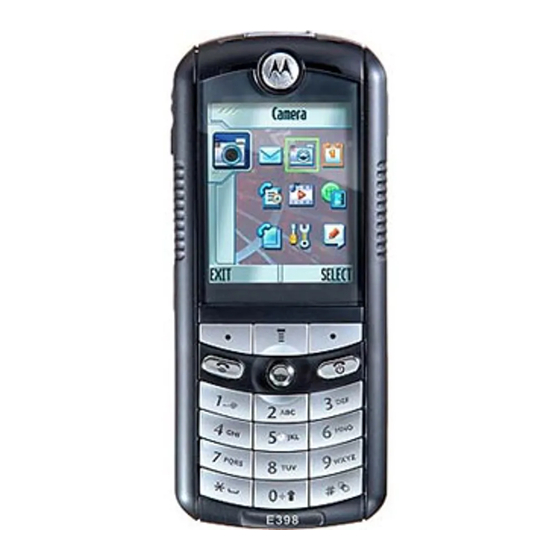
Index
A
accessories 15
active line indicator 38
active line, changing 64
alarm clock 89
alert
creating 91
defined 58
setting 22, 58, 82
turning off 22, 66
animation
downloading 78, 90
screen saver 61
viewing 91
wallpaper 60
answering a call 22, 59
application, locking and
unlocking 90
automatic redial 65
B
backlight 62
barring calls 77
battery
charging 20
94 - Index
distinctive ringer alert 82
diverting calls 77
drafts folder 33
DTMF tones
activating 85
sending 68, 69, 85
E
earpiece volume 22
email 79
draft 33
reminders, turning on/off 82
emergency number 66
end key 22, 23
ending a call 22, 23
Enter Unlock Code message
54, 55
event lights 59
F
fax call 69, 87
5-way navigation joystick 40
fixed dial 84
flashing cursor 43
G
games 90, 91
GPRS indicator 37
groove tunes 91
96 - Index
extending battery life 17,
36, 61, 62
installing 19
level indicator 39
Bluetooth 3, 27, 82, 87, 88,
89
brightness, setting 62
browser. See micro-browser
C
calculator 89
call
adding digits after phone
number 68
alert, turning off 22, 66
answering 22
barring 77
barring password, changing
53
call waiting 72
cancelling 66
costs 85
deleting 67
dialled calls list 67
dialling 22
diverting 77
emergency number 66
H
handsfree speaker 52
handsfree use 86
headset accessory, using 86
Hide ID feature 68
hold a call 73
home keys, personalising 83
home screen
defined 35
selecting clock view 83
I
IM 78
incoming call
answering 22
cancelling 66
diverting 77
Incoming Call message 65
indicators
active line 38
battery level 39
GPRS 37
Java midlet 39
location 39
loud ring style 39
message 39
messaging presence 38
missed call 69
ring style 39
roam 38
ending 22, 23
handsfree speaker 52
hold 73
international access code
67
making 22
multi-key answer 59
received calls list 67
receiving 22
recent calls 67
ring style 22, 58, 82
speakerphone 86
storing 67
talk then fax 69
timers 85
transferring 73
unanswered call 69
Call Failed, Number Busy
message 65
call waiting 72
caller ID 29, 30, 56, 57, 65,
68, 80, 81
calling line identification. See
caller ID
camera
settings 91
taking a photo 3, 28
car kit 86
character chart 48
chat 79
signal strength 38
silent alert 39
soft ring style 39
text case 45
text entry mode 45
transmission 37
vibrate alert 39
vibrate and ring style 39
voicemail message 39, 71
instant messaging. See IM
international access code 67
iTAP software 49
J
Java applications 90, 91
Java midlet indicator 39
joystick 40
K
key
end 22, 23
left soft key 35, 83
lock 23
menu 41
power 21
right soft key 35, 83
send 22, 67
smart 52
volume control 22
clock
illustration 35
selecting analog or digital
83
setting 58
codes
changing 53
default 53, 54, 55
forgetting 55
conference call 77
cursor 43
customising the menu 83
D
data call 87
date, setting 58
datebook 89
deleting a call 67
dialing a number 84
dialled calls list 67
dialling a number 22, 84
display
backlight 62
brightness 62
description 35
home screen 35
language 83
personalising 83
skin 3, 30
timeout 63
Index - 95
keypad
answering calls 59
locking and unlocking 23
volume, setting 82
L
language, setting 83
left soft key
functions 35
personalising 83
light ID, setting 81
line, changing 64
location indicator 39
lock
application 90
keypad 23
phone 53
SIM card 90
Low Battery message 39
M
making a call 22
master clear 84
master reset 84
memory card
defined 17
installing 17
using 2, 24, 30
Index - 97
