Motorola CDM1250 Посібник користувача - Сторінка 37
Переглянути онлайн або завантажити pdf Посібник користувача для Радіо Motorola CDM1250. Motorola CDM1250 50 сторінок. Cdm-series control station
Також для Motorola CDM1250: Посібник з обслуговування та встановлення (32 сторінок)
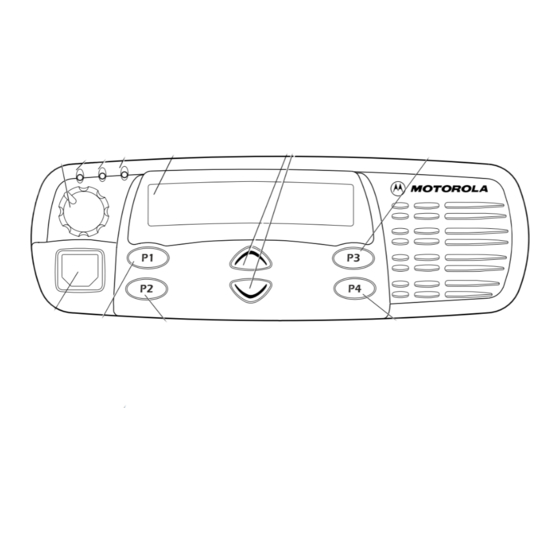
PHONE
If your radio has access to a telephone system,
you can make a phone call. To do this, your
radio must send an access code to a station
that connects it to a phone line. (Ask your dealer
for more details.) After completing a call, your
radio must send a deaccess code to hang up.
MAKING A PHONE CALL D
You can make a phone call using the
preprogrammed Phone button (see page 6) or
the radio menu. The D symbol appears on the
LCD screen when you are in Phone Mode.
To initiate a phone call:
Press the Phone button.
–or–
Do the following (an enhanced keypad
microphone is required):
1
Switch to the desired channel.
2
Press the Menu/Enter button to enter Menu
Mode.
y or z until
3
4
Press the Exit button
to select
5
You will hear a series of tones indicating that an
access code is being sent automatically. You
will also see your access code displayed;
–
or–
when using the enhanced keypad microphone
only, enter your access code using the keypad.
Phone
Phone
35
English
