Motorola CPEI 25150 Посібник користувача - Сторінка 26
Переглянути онлайн або завантажити pdf Посібник користувача для Модем Motorola CPEI 25150. Motorola CPEI 25150 37 сторінок. 4g desktop modem
Також для Motorola CPEI 25150: Початок роботи (4 сторінок)
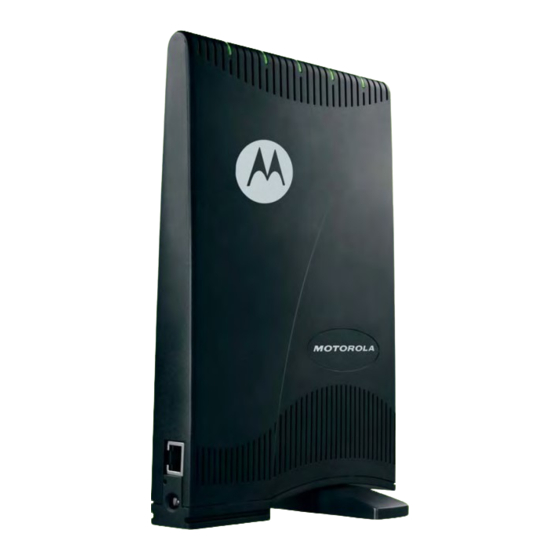
3.
Double-click the
Network and Dial-up Connections
window:
4.
Click
Local Area Connection
Area Connection number Status window is displayed:
Figure 14: Network and Dial-Up Connections
number icon. The value of number varies from system to system. The Local
Figure 15: Local Area Connection
icon to display the Network and Dial-up Connections
Section 5: Configuring TCP/IP
23
