Motorola CPEI 25150 Початок роботи - Сторінка 3
Переглянути онлайн або завантажити pdf Початок роботи для Модем Motorola CPEI 25150. Motorola CPEI 25150 4 сторінки. 4g desktop modem
Також для Motorola CPEI 25150: Посібник користувача (37 сторінок)
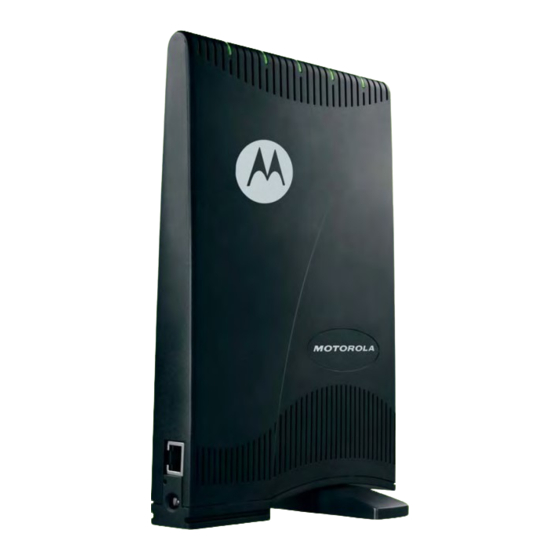
Connect Your Modem _
Plug It In
1. Connect the Ethernet cable from your
computer's Ethernet port to the modem's
Ethernet port.
2. Insert the round end of the power cord into the
modem's power connector and plug the other
end into a power source. (The modem will power
up and search for a network signal.)
3. Observe the LED signal lights at the top of the
modem. The more lights that are lit, the stronger
the signal. Try to position the modem so that at
least two lights are constantly lit.
Power Adapter
Power Cord
Your Computer
Ethernet Port
Ethernet Cable
Ethernet
Port
Power
Connector
Modem
