Motorola CPEi 35825 Посібник користувача - Сторінка 32
Переглянути онлайн або завантажити pdf Посібник користувача для Модем Motorola CPEi 35825. Motorola CPEi 35825 50 сторінок. Cpei 800 series
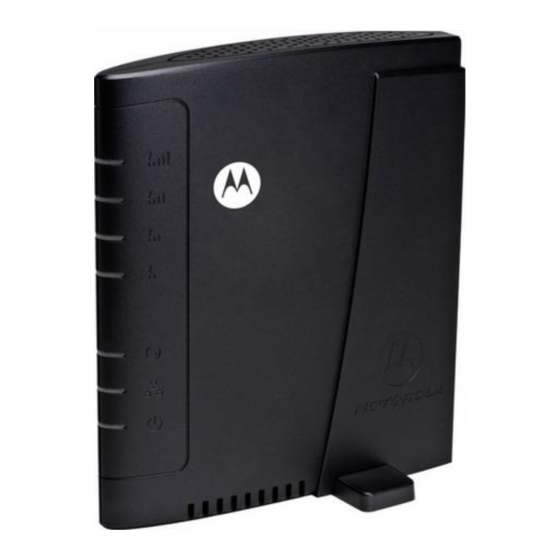
Advanced Configuration
Table 4-5 Lease Reservation Tab
Be sure to click the Apply button once you have made changes.
Control Panel
The Control Panel sections allows you to view/update your software information.
The Control menu provides the following tabs:
• Software
• Certificate
• System
• About
OCT 2010
Field or Button
S
e
e l
t c
C
l
e i
t n
H
o
t s
N
a
m
e
M
A
C
A
d
d
r
e
s s
I
P
A
d
d
r
e
s s
E
n
a
b
e l
d
Description
S
e
e l
t c
h t
s i
b
o
x
f i
y
o
u
w
a
established lease reservation. Be sure to
click the Delete button once you have
selected the exception to be deleted.
E
n
e t
r
h t
e
c
l
e i
t n
h
o
t s
n
a
m
field is limited to 20 characters (only 5
appear in display)
M
e
d
a i
A
c
c
e
s s
C
o
n
r t
o
( l
M
Enter the MAC address of the device.
E
n
e t
r
h t
e
I
P
a
d
d
r
e
s s
h t
t a
assigned to the MAC Address.
C
l
c i
k
n i
g
h t
s i
b
o
x
e
n
a
b
e l
reservation.
4
t n
o t
d
e
e l
e t
a
n
. e
T
h
e
N
a
m
e
A
C
)
a
d
d
r
e
s
. s
y
o
u
w
a
t n
s
h t
e
e l
a
s
e
4-5
