Motorola MD1600 Посібник із швидкого старту - Сторінка 4
Переглянути онлайн або завантажити pdf Посібник із швидкого старту для Модем Motorola MD1600. Motorola MD1600 17 сторінок. Vdsl2/adsl2+ modem
plus ac1600 router
Також для Motorola MD1600: Інструкція (3 сторінок)
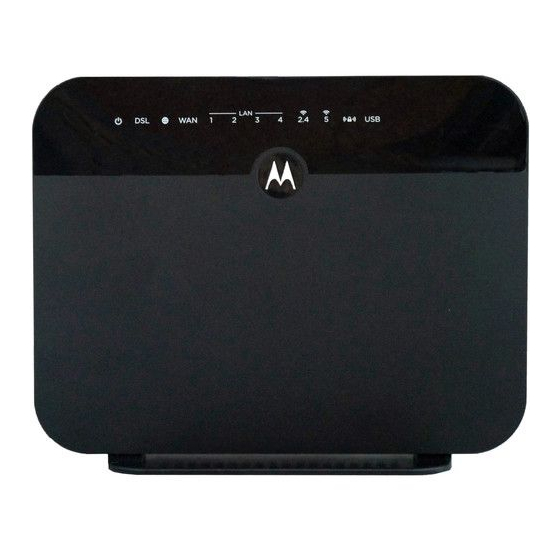
Access the MD1600
Installation requires accessing the MD1600's configuration
manager. To access the configuration manager using a wired
connection to a computer (recommended), plug the supplied
Ethernet cable into any one of the LAN jacks on the back of the
MD1600. Plug the other end of the cable into the LAN or
ETHERNET port of your computer.
If you need to access the configuration manager using WiFi, go
into the WiFi setup section of your smartphone or other WiFi
device. Then use the WiFi Network name and Password
printed on the bottom label of the MD1600.
Once you have connected to the MD1600 with an Ethernet or
WiFi connection, open the connected device's browser, type
SetupMyRouter.net into the address bar, and press Enter. The
login dialog box for your modem should appear, Enter the
modem's Username and Password in lower case, then click OK.
Username:
Password:
If you can't access the MD1600's configuration manager, see
the Troubleshooting Tips.
admin
motorola
