Motorola MT8733 Посібник із швидкого старту - Сторінка 9
Переглянути онлайн або завантажити pdf Посібник із швидкого старту для Модем Motorola MT8733. Motorola MT8733 12 сторінок. Docsis 3.1 modem + ax6000 router + voice
Також для Motorola MT8733: Посібник із швидкого старту (21 сторінок)
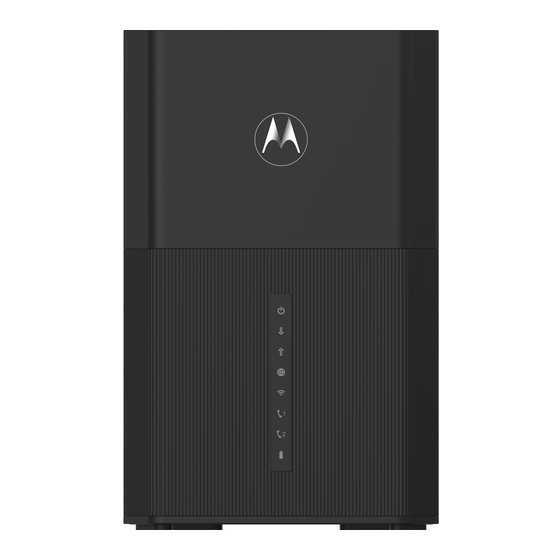
What if I am connected wirelessly, but my connection seems slow
or keeps dropping?
•
Place the MT8733 in a central location for the best wireless coverage
throughout your home or office.
•
Try to avoid interference by keeping the MT8733 away from large
electronics and cordless phones.
•
Use the motosync app to change the wireless channel to reduce
interference with neighbors' wireless networks.
•
If you need greater wireless range far away from your MT8733,
consider adding a mesh WiFi system. Or if you have coaxial cable
connections in other rooms, you can connect a MoCA adapter. For
these options, visit motorola.com/us/modems-routers.
Check your motosync app to view each device's WiFi signal strength
•
and to run internet speed tests. If your speed is significantly slower
than your internet plan, contact your provider.
9
