Philips 14PT6107/58N Посібник користувача - Сторінка 6
Переглянути онлайн або завантажити pdf Посібник користувача для ТЕЛЕБАЧЕННЯ Philips 14PT6107/58N. Philips 14PT6107/58N 16 сторінок. Philips tv - dvd combi 15pt6807i 38 cm (15") real flat with crystal clear
Також для Philips 14PT6107/58N: Технічні характеристики (2 сторінок), Посібник (17 сторінок)
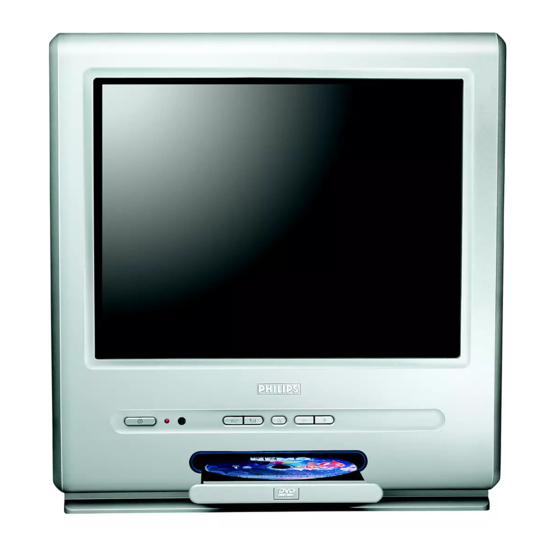
Picture settings
H
& Press
, select
PICTURE
The
menu appears :
PICTURE
MAIN MENU
Brightness
PICTURE
SOUND
Colour
FEATURES
Contrast
INSTALLATION
DVD
Sharpness
Colour Temp.
NR
Contrast+
Store
îÏ
é Use the
keys to select a setting and
Ȭ
keys to adjust.
" Once the adjustments have been made select
¬
and press
Store
H
' Press
several times to exit the menus.
Sound adjustments
H
& Press
, select
SOUND
The
sound menu is displayed :
SOUND
MAIN MENU
PICTURE
Treble
SOUND
FEATURES
Bass
INSTALLATION
Balance
DVD
Delta volume
AVL
Store
îÏ
é Use the
keys to select a setting and
Ȭ
the
keys to adjust.
" Once the adjustments have been made select
¬
and press
Store
' To quit the menus press
6
¬
and press
.
PICTURE
---I-------
Normal
OFF
ON
to store them.
(only available in stereo versions)
Ï
¬
(
) and press
.
SOUND
---I-------
------I----
-----I-----
---I-------
OFF
to store them.
H
several times.
Description of the adjustmensts:
•
this changes the picture brilliance.
Brightness :
•
: this changes the intensity of the
Colour
colour.
•
: this changes the difference
Contrast
between the light and dark tones.
•
: this changes the picture
Sharpness
definition
•
: this changes the colour
Colour Temp.
rendering :
(bluer),
Cold
(redder).
Warm
•
(Noise Reduction) : reduces picture noise
NR
(snow), in the case of difficult reception.
•
: automatically adjusts contrast of
Contrast+
the picture by making the darkest part of the
picture permanently black.
•
: to store the picture adjustments.
Store
Description of the settings :
•
: this alters the high frequency sounds.
Treble
•
: this alters the low frequency sounds.
Bass
•
: to balance the sound on the left
Balance
and right speakers.
•
: this is used to compensate
Delta Volume
for any volume discrepancies between the
different programmes or EXT sockets.
This setting is operational for programmes
0 to 40 and the EXT sockets.
•
(Automatic Volume Leveler) : automatic
AVL
volume control which limits increases in sound,
especially on programme change or advertising
slots.
•
: this is used to store sound settings.
Store
(balanced) or
Normal
