Pioneer A-777 Інструкція з експлуатації Посібник з експлуатації - Сторінка 12
Переглянути онлайн або завантажити pdf Інструкція з експлуатації Посібник з експлуатації для Підсилювач Pioneer A-777. Pioneer A-777 32 сторінки. Stereo
Також для Pioneer A-777: Інструкція з експлуатації Посібник з експлуатації (16 сторінок), Посібник з експлуатації (25 сторінок)
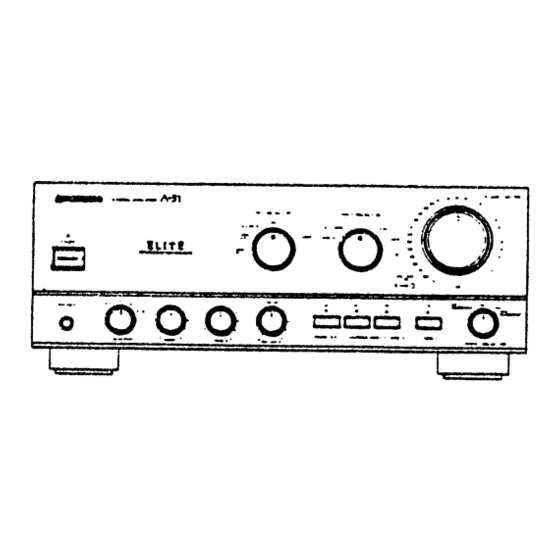
PANEL FACILITIES
(S) TREBLE tone control
Use to adjust the high-frequency tone at low volume level. The center
position is the flat (normal) position. When turned to the right, high-
frequency tones
are emphasized;
when
turned
to the left, high-
frequency tones are de-emphasized.
NOTE:
¢ This function does not operate when the DIRECT button is in the ON
position.
© At volume levels lower than ''32,"' the set tone control effect 1s
obtained.
© At volume levels higher than "32," the effect becomes increasingly
weaker.
© BALANCE control
Should normally be left in the center position. Adjust balance if the sound
Is louder from one of the speakers. If the right side ts louder, turn toward
the LEFT position and if the left side ts louder, turn toward the RIGHT
position.
NOTE:
This function does not operate when the DIRECT button 1s in the ON
position.
@ PHONO EC button/indicator (A-777 only)
When not using a phono input, turn the phono equalizer power circuit
off in order to prevent it from collecting noise during playback of other
sources,
ON:
The indicator lights: Always set to this position when using a phono
input. Immediately after turning ON, audio signal will be muted for
several seconds until circuit operation becomes stable.
OFF-
The indicator goes off: Set to this position when not using a phono input.
LOUDNESS button/indicator
Use when listening at low volume levels.
ON:
The indicator lights: Boosts low and high frequencies to give added
punch to playback at low volume.
OFF-
The indicator goes off: Should normally be left in this position.
NOTE:
This button does not operate when the DIRECT button ts in the ON
position.
(9) ADPT 1/TAPE 3 button/indicator
(ADPT/TAPE 3 button in the A-676)
Use this button to listen to tape playback, or to monitor a tape recording.
ON:
The indicator lights: Press when listening to the playback sound of the
cassette deck or the adaptor connected to the ADPT 1/TAPE 3 IN/PLAY
jacks, or to monitor the sound being recorded on the cassette deck
connected to the ADPT 1/TAPE 3 OUT/REC Jacks.
OFF-
The indicator goes off: Normally leave the button in this position.
NOTE:
When the DIRECT button ts set to ON, this function does not operate
and no signal is output at the ADPT 1/TAPE 3 OUT/REC Jacks.
12
<ARE1194>
En/Fr
ey
ELEMENTS DES PANNEAUX
©) Commande de tonalités aigués (TREBLE)
Utilisée pour regler les tonalites de haute frequence a faible volume. La
position centrale est !a position plate (normale). Lorsqu'elle est tournee
ver la droite, les tonalites de haute fréquence sont accentuees; lorsqu'elle
est tournee vers !a gauche, les tonalites de haute fréquence sont
désaccentuées.
REMARQUE:
* Cette commande ne fonctionne pas lorsque la touche DIRECT est
rég/é sur la position activé.
© Aux niveaux de volume inférieurs a "32", l'effet de tonalité régilé est
obtenu.
© Aux niveaux de volume surpeneurs a "32", cet effet devient de plus
en plus faible.
@© Commande de BALANCE
Cette commande doit normalement se trouver en position mediane.
Réglez !'equilibre sonore si le son délivre par I'une des enceintes est plus
fort. Si le son du canal droit est plus fort, tournez cette commande vers
la gauche (LEFT) et tournez-la vers la droite (RIGHT) si le son du canal
gauche est plus fort.
REMARQUE:
Cette commande ne fonctionne pas lorsque la touche DIRECT
est réglé
sur la position activé.
@ Touche du correcteur phono (PHONO EQ) et
indicateur (A-777 seulement)
Mettez le correcteur phono hors circuit lorsque vous n'utilisez pas ta
platine tourne-disque
afin qu'il ne produtse aucun
bruit lors de la
reproduction a partir d'autres sources d'entrée.
ON:
Indicateur allume: Placez la touche sur cette position lorsque vous utilisez
l'entree phono. Immediatement aprés I'avoir mis sur la position ON, le
signal audio est mis en sourdine pendant plusieurs secondes Jusqu'a
ce que le fonctionnement du circuit se soit stabilise.
OFF:
Indicateur éteint: Placez la touche sur cette position lorsque vous
n''utilisez pas |'entree phono.
Touche du correcteur physiologique (LOUDNESS) et
indicateur
Utilisez cette touche lors de l'ecoute a faible volume.
ON:
Indicateur allumé: Les frequences basses et élevees sont accentuées
afin d'obtenir une reproduction sonore naturelle a faible niveau d'ecoute.
OFF:
Indicateur éteint: La touche doit étre normalement sur cette position.
REMARQUE:
Cette commande ne fonctionne pas lorsque la touche DIREC T est reglé
sur la position activé.
@ Touche de I'adaptateur contréle de bande 3 (ADPT 1/
TAPE 3) et indicateur
(Touche ADPT/TAPE 3 pour le A-676)
Utiliser cette touche pour la reproduction d'une bande ou pour le contréle
de I'enregistrement sur bande.
ON:
Indicateur allume: Appuyez sur cette touche pour ecouter une cassette
lue sur la platine cassette, ou pour ecouter l'adaptateur, rac cordé aux
prises de lecture sur platine cassette 3 (ADPT 1/TAPE 3 IN/PLAY) ou
pour contréler Il'enregistrement qu s'effectue sur la platineccassette 3
(ADPT 1/TAPE 3 OUT/REC).
OFF:
Indicateur éteint: Il s'agit de la position normale.
REMARQUE:
Cette fonction est inopérante et aucun signal n'est délivré pu les prises
de sortie pour enregistrement sur platine cassette 3 (ADPT
1/TAPE 3
OUT/REC] lorsque la touche d'entrée directe (DIRECT) est sur /a position
ON.
