Dinex DuraTherm 2011208 Посібник з експлуатації та обслуговування - Сторінка 6
Переглянути онлайн або завантажити pdf Посібник з експлуатації та обслуговування для Зарядний пристрій Dinex DuraTherm 2011208. Dinex DuraTherm 2011208 13 сторінок. 208v, 3-phase
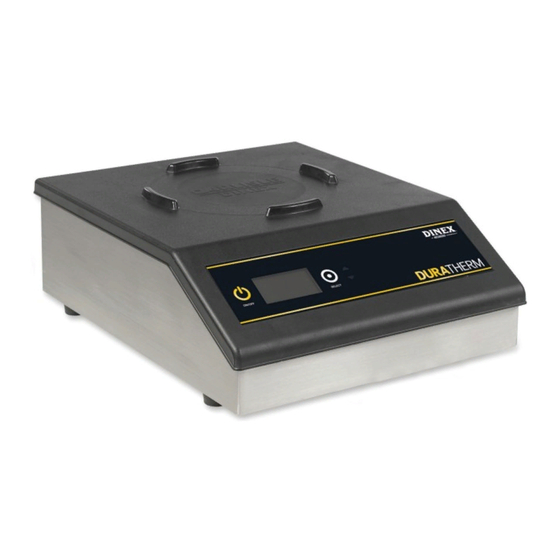
DuraTherm
4. The "Set Language", "Ignore Warnings",
and "Set LCD Contrast" options will bring
up sub-menus where you may select the
desired mode. "Set Languages" allows
you to choose between displaying English,
Spanish, or French. "Ignore Warnings"
allows you to suppress the display of
certain informational warning messages
(for example, you may suppress the display
of "Low Voltage" warnings during times of
heavy electrical demand where voltage on
power lines may sag).
5. Choose "Exit" to back out of the displayed
menu.
6. At any time, you may also press the POWER
key to cycle the unit back into normal
operation.
INFORMATIONAL
WARNING
An informational warning messages may
appear in the course of operation. Make note
of and correct the condition as soon as is
practical. Press the SELECT key to continue
normal operation.
1. Warning! Low voltage condition exists.
Performance may suffer. Press SELECT to
continue.
This indicates that the unit senses the line
voltage has dropped where charge times
may be adversely affected. The unit will
pause operation until SELECT is pressed.
No harm will result if you continue to
operate the unit. If these warnings become
excessive (for example, during periods
of high electrical demand), they may be
suppressed from the OPTIONS menu.
6
™
TROUBLESHOOTING
!
IMPORTANT: Safety-relevant parts should be
replaced with original factory parts only. Any
defective parts must be removed and replaced
by a qualified service technician authorized by
Dinex
. Should you require service please call
®
the Dinex
Hotline at 1-888-673-4639. In order
®
for the warranty to remain valid, work must be
authorized by Dinex
The Dinex
DuraTherm
®
intelligent device. Built in diagnostics can
help you to determine the cause of most
problems. The following section explains how
to determine if you are experiencing a problem
and what can be done to correct the problem.
This information can be very helpful if you are
calling our Customer Service department to
report any operational difficulties.
1. Errors are displayed in easy to understand
text on the LCD Screen.
2. If an error occurs, press SELECT to clear
the error and try again. Or remove the base
from the charger and turn the charger OFF
and back ON again.
3. If an error persists, remove the base from
the charger, turn the power off and unplug
the charger, wait 5 seconds and then plug
the charger back in and turn the charger on
by pressing the "POWER" button.
4. When the display reads "Waiting For
Base", put the base back on the charger to
continue charging. Make sure that the base
is properly positioned on the charger.
5. If the base still doesn't heat, set it aside and
take it out of service. If other bases exhibit
similar conditions note the error code and
call Dinex
Service.
®
prior to being performed.
®
Charger is a very
™
