Alcohol Countermeasure Systems Alcolock V3 B-2 Series Інструкція з експлуатації - Сторінка 12
Переглянути онлайн або завантажити pdf Інструкція з експлуатації для Випробувальне обладнання Alcohol Countermeasure Systems Alcolock V3 B-2 Series. Alcohol Countermeasure Systems Alcolock V3 B-2 Series 20 сторінок.
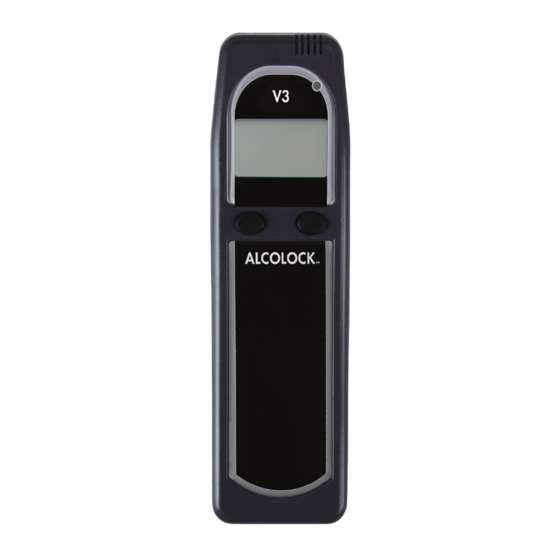
MENU OPTIONS
The ALCOLOCK V3 device has a number of menus and customizable options such as
language selection, time adjustment, sleep and wake-up time settings. All are found in
the Main Menu, which is accessed by pressing and holding the left button.
DATES
The current clock date and time, calibration dates, lockout date and service date are
found in this menu.
Calibration is required to maintain optimum accuracy. A reminder is displayed on the
handset 14 days before the calibration expiry date.
Menu
Dates
Next
Select
VOLUME SET
The handset uses audio tones. The volume of the tones is set from the Main Menu.
NOTE: The volume setting is for the handset only. The volume of the ECU cannot be set.
Menu
Volume
Next
Select
7
1. Press and hold the left button to access the Main Menu. Press
the left button to scroll to Dates. Select with the right button.
2. Use the left button to scroll through the dates (Lockout,
Service, Calibration, Cal. Expiry and Current).
3. Press and hold the right button to exit the Dates menu.
1. Press and hold the left button to access the Main Menu. Press
the left button to scroll to Volume. Select with the right button.
2. Use the left and right buttons to adjust the volume up or down.
3. Press and hold the right button to save the setting and exit the
Volume menu.
ALCOLOCK V3 SERIES B-2
