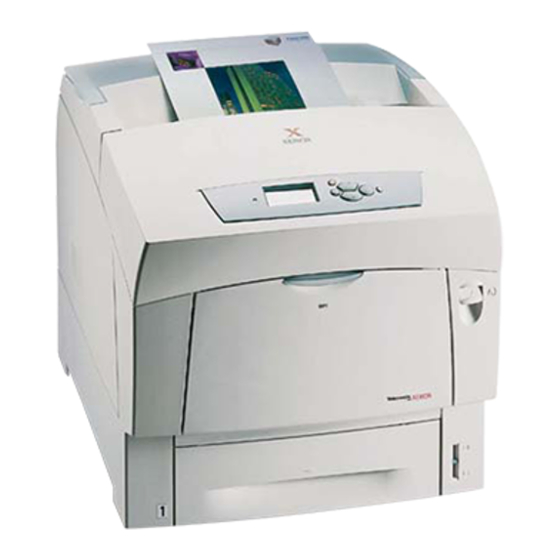Xerox Phaser 6200 Специфікація - Сторінка 4
Переглянути онлайн або завантажити pdf Специфікація для Принтер Xerox Phaser 6200. Xerox Phaser 6200 12 сторінок. Color laser printer
Також для Xerox Phaser 6200: Брошура та технічні характеристики (4 сторінок), Посібник з інсталяції (2 сторінок), Посібник з налаштування та короткий довідник (49 сторінок), Паперовий посібник (27 сторінок), Інструкція з монтажу Посібник з монтажу (12 сторінок), Посібник з підтримки (26 сторінок), Посібник з усунення несправностей (42 сторінок), Посібник (13 сторінок), Налаштування підключення (4 сторінок), Перелік деталей (48 сторінок), Посібник з налаштування (30 сторінок), Посібник з експлуатації (33 сторінок), Посібник з опцій (8 сторінок), Посібник з експлуатації (4 сторінок), Інструкція з технічного обслуговування (4 сторінок), Посібник з експлуатації (9 сторінок)