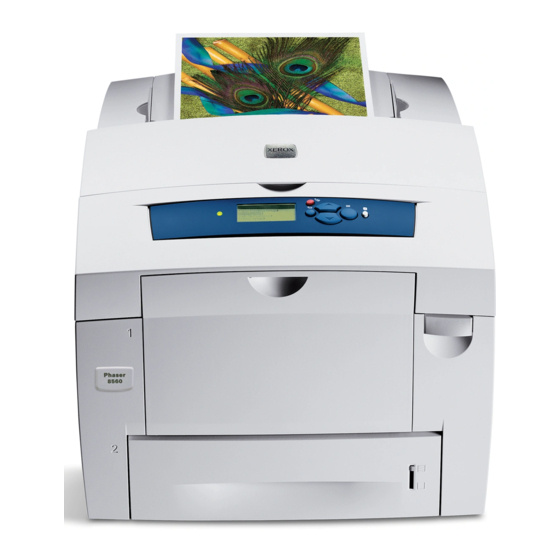Xerox Phaser 8560 Брошура - Сторінка 13
Переглянути онлайн або завантажити pdf Брошура для Принтер Xerox Phaser 8560. Xerox Phaser 8560 27 сторінок. 8580 series; 8880 series
Також для Xerox Phaser 8560: Посібник користувача (3 сторінок), Посібник для оцінювачів (19 сторінок), Конкурентне порівняння (2 сторінок), Посібник з швидкого використання (5 сторінок), Лист про волатильність (1 сторінок), Посібник з монтажу (2 сторінок), Конкурентне порівняння (2 сторінок), Посібник з експлуатації (13 сторінок), Посібник з монтажу (9 сторінок), Посібник з експлуатації (30 сторінок), Посібник з швидкого використання (6 сторінок), Посібник з швидкого використання (6 сторінок), Посібник з швидкого використання (6 сторінок), Посібник з швидкого використання (6 сторінок), Посібник з швидкого використання (6 сторінок)