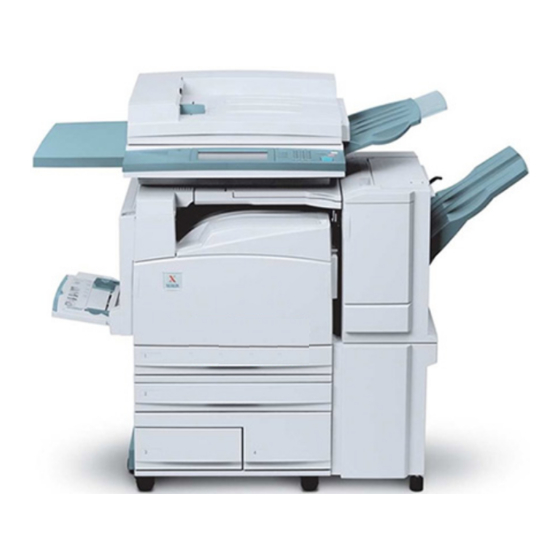Xerox DocuColor 2240 Посібник з усунення несправностей - Сторінка 9
Переглянути онлайн або завантажити pdf Посібник з усунення несправностей для Принтер "Все в одному Xerox DocuColor 2240. Xerox DocuColor 2240 28 сторінок. Scan using ftp server
Також для Xerox DocuColor 2240: Посібник зі швидкого підключення (2 сторінок), Технічні характеристики (2 сторінок), Вказівки з техніки безпеки (15 сторінок), Посібник із швидкого старту (4 сторінок), Посібник із швидкого старту (4 сторінок), Посібник із швидкого старту (6 сторінок), Посібник користувача (36 сторінок), Посібник з експлуатації (18 сторінок)