Xerox Adaptive CMYK+ Kit Довідковий посібник - Сторінка 27
Переглянути онлайн або завантажити pdf Довідковий посібник для Аксесуари для принтерів Xerox Adaptive CMYK+ Kit. Xerox Adaptive CMYK+ Kit 48 сторінок. For the xerox versant 180 press
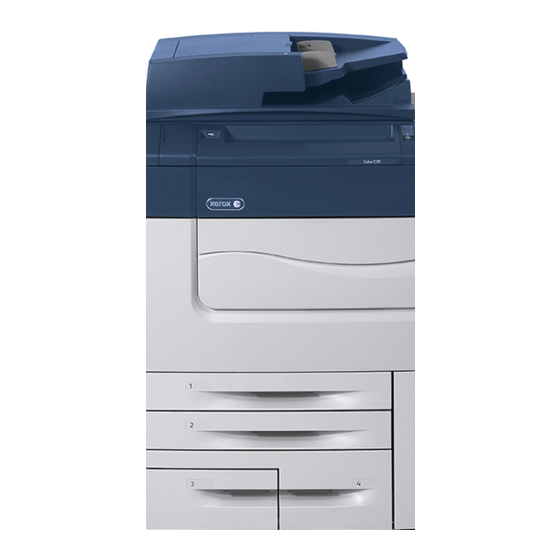
Removing the Drum Cartridges
Caution:
Do not expose drum cartridges to direct sunlight or strong light from indoor
fluorescent lighting for more than one minute. When the drum cartridges are exposed to light,
image quality can deteriorate.
1. Ensure that the press is powered off and the power cord is disconnected from the electrical outlet.
2. Open the drum protection box, then place it on top of the storage cart.
3. Open the press front door.
4. To open the developer drawer:
a. To unlock latch R1–R4, rotate the latch clockwise.
b. Grasp the developer drawer handle, then pull out the drawer until it stops.
Xerox
®
Adaptive CMYK+ Kit for the Xerox
Replacing a Toner Kit
®
Versant
®
180 Press
Accessory Reference Guide
27
