Xerox Adaptive CMYK+ Kit Довідковий посібник - Сторінка 37
Переглянути онлайн або завантажити pdf Довідковий посібник для Аксесуари для принтерів Xerox Adaptive CMYK+ Kit. Xerox Adaptive CMYK+ Kit 48 сторінок. For the xerox versant 180 press
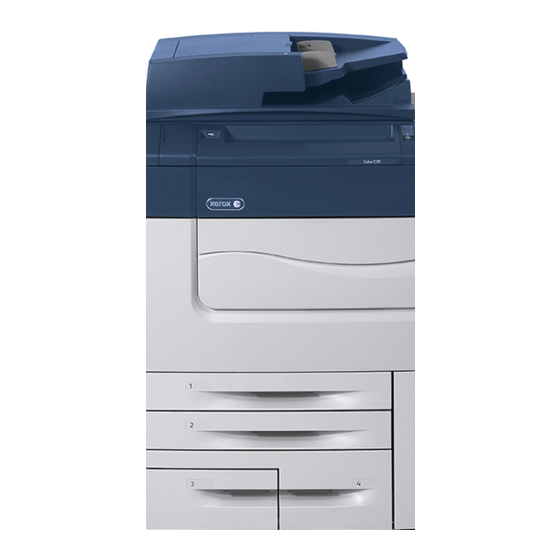
Powering On the Press
Caution:
Powering on the main power immediately after powering off the main power can
damage the press internal hard drive or cause a press malfunction.
1. Connect the power cable from the electrical outlet to the press.
2. To power on the main power to the press, open the front door, then press the main power switch
to the On position.
3. Close the front cover.
4. To power on the press, on the right side of the top front panel, press the Power On/Off button.
After the press is powered on, a status message appears. The message is generated because the Vivid
Toner Kit contains one white toner starter cartridge. Print quality is not affected and you can continue
to print. When a second white toner cartridge is installed, the message does not appear.
Xerox
®
Adaptive CMYK+ Kit for the Xerox
Replacing a Toner Kit
®
Versant
®
180 Press
Accessory Reference Guide
37
