Xerox VersaLink C405 Додатковий посібник - Сторінка 14
Переглянути онлайн або завантажити pdf Додатковий посібник для Аксесуари для принтерів Xerox VersaLink C405. Xerox VersaLink C405 50 сторінок. Fuser
Також для Xerox VersaLink C405: Інструкція з встановлення прошивки (4 сторінок), Інструкція з встановлення прошивки (4 сторінок), Інструкція із заміни картриджа (2 сторінок), Посібник (3 сторінок), Посібник (4 сторінок)
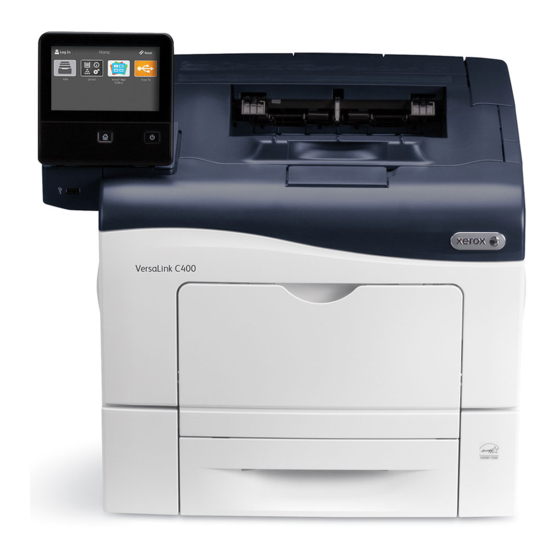
1.
Select Apps .
2.
Select USB .
3.
Select Hide Display on Device .
4.
Select Hide Scan to and Print From .
5.
Select Restart Later if prompted.
Set App Gallery
For the secure operation of the machine, follow the procedure below to delete App Gallery
application.
1.
Select Apps .
2.
Select Xerox App Gallery .
3.
Select Delete App .
4.
Select Delete .
Set Authentication
Follow the procedure below to configure the authentication settings.
1.
Select Permissions .
2.
Select Login/Logout Settings .
Configure the Local Authentication or Network Authentication Settings in the following procedures.
To use Local Authentication
3.
Select Local .
4.
Select OK .
5.
Select Change .
The Machine automatically restarts.
To use Kerberos Network Authentication
6.
Select Network .
7.
Select Kerberos (Windows ADS) .
8.
Select Next .
9.
Set Realm and Server Address.
10. Select OK .
11. Select Restart Now if prompted.
To use LDAP Network Authentication.
12. Select Network .
13. Select LDAP .
14. Select Next .
15. Select LDAP Servers / Directory Services .
16. Set Server Information and Advanced Settings.
17. Select OK .
18. Sel ect Restart Later if prompted.
19. Select Done.
Xerox
®
VersaLink
®
C405/B405 Multifunction Printer
Security Function Supplementary Guide
14
