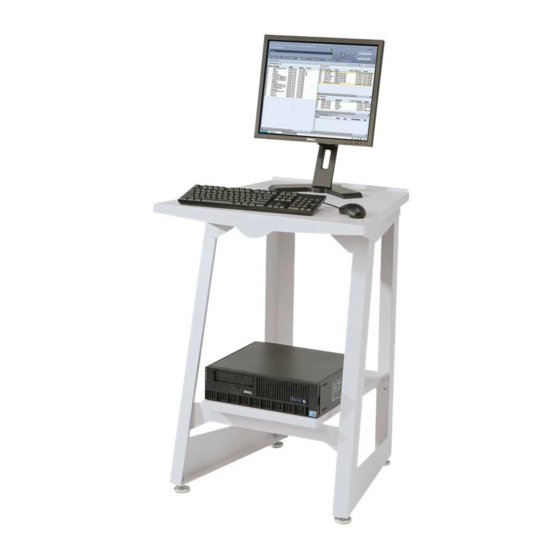Run Time Considerations
The Lightness, Contrast, Saturation, and Color Cast values do not directly correspond to values
provided by the IPDS host, but these values will affect the appearance of color output.
4.
To ensure that only values supplied by the host are used, avoid using the Lightness, Contrast,
Saturation, and Color Cast values, unless there is a specific problem with the system which requires
a value to be adjusted.
Using the Color Management Dialog
To configure the queue for use with ACMA, select [Color Management] from the Image Quality tab of
the Queue Properties dialog.
Although there are Use Embedded Profile and Use Embedded Rendering checkboxes on the CMYK,
RGB, and Gray tabs on the Color Management dialog, these controls are not supported for IPDS.
Therefore, in order to instruct the system to use embedded color management controls from the IPDS
host, when available, rather than values set on the Xerox FreeFlow® Print Server GUI, it is important to
place the override locks to the unlocked position for all the profiles and rendering intents on the various
tabs of the Color Management dialog. When the overrides are unlocked, embedded profiles and
rendering intents are used when present in the data stream. When the overrides are not locked, the
default selections for entries on the Xerox FreeFlow® Print Server Color Management dialog are used,
as appropriate, when the host does not embed color management information in the IPDS data
stream.
Note
Profile and Rendering Intent Queue Property selections from the Xerox FreeFlow® Print
Server Color Management GUI will be used as in previous releases for rendering legacy IPDS jobs
that do not make use of IPDS Color Management.
To ensure that Audit CMRs from the host, rather than Xerox FreeFlow® Print Server ICC Profile settings,
are used to describe input device color characteristics, make sure the Color Space overrides are
unlocked on the CMYK, RGB, and Gray tabs, unless you want to use Xerox FreeFlow® Print Server ICC
Profile settings, rather than settings from the IPDS data stream.
Note
The overrides for all tabs must be set appropriately, because IPDS allows information from a
variety of color spaces to be used within a print job. Similarly, to ensure that Rendering Intents
from the host, rather than Xerox FreeFlow® Print Server ICC Profile settings, are used, make sure
the Rendering Intent overrides are unlocked on the CMYK, RGB, and Gray tabs. Overrides can be
set for the profiles or rendering intents on the Color Management dialog, if it is necessary to use
an input from Xerox FreeFlow® Print Server in place of color management information from the
host. Depending on the situation, it may be necessary to set the override locks for some controls,
while leaving other overrides unlocked.
Note
The Use Embedded Profile and Use Embedded Rendering Intent checkboxes are not
recognized by IPDS at this time, and may be left blank for IPDS jobs.
4-6
Xerox FreeFlow® Print Server
IBM® IPDS User Guide