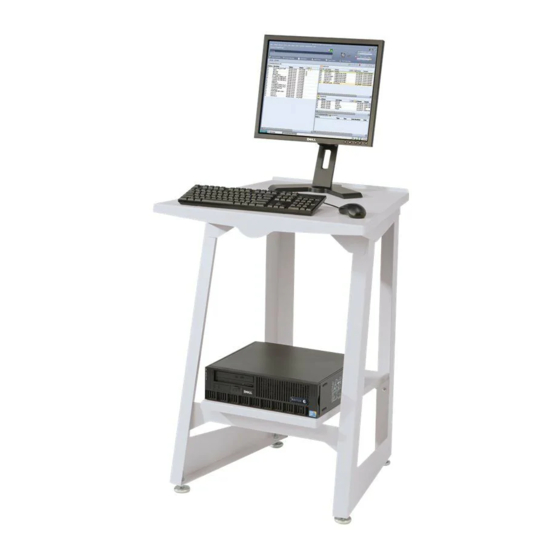Run Time Considerations
This chapter describes the operation of the system when a job is running.
For more details and specific procedures, refer to the IPS Manager online help.
Interaction Between Streaming and Spooling Jobs
In an IPDS environment, the Host IPDS application (e.g. PSF) performs job scheduling. While an IPDS
streaming job is active, the printer continues to receive and spool other print data types (excluding
other streaming jobs). When an IPDS streaming job is finished, or times out, spooled jobs are
scheduled to print according to standard Xerox FreeFlow® Print Server scheduling algorithms.
For example, if an IPDS streaming job is in progress, and an LPR job or other spooling network job is
sent to the printer, the system recognizes it and spools it. This job stays in the spool until the IPDS
streaming job is done. When the IPDS job is done, IPDS gives up the stream and allows other jobs to be
scheduled. The system can take in any number of spooling jobs from LPR or any other network source
and add them to the spool. When a spooling job is printing and the system receives an IPDS streaming
job, the IPDS job goes into the job pool and starts processing when the spooled job and any other
previously scheduled jobs are done.
Only one streaming queue can be active on the printer at a given time. If a user attempts to submit an
IPDS job while another streaming job is processing, the system tries to start the job at periodic
intervals. The retry attempts continue until the other job completes. The Xerox FreeFlow® Print Server
GUI does not indicate that retries are in progress or that a new IPDS job is waiting to print. If a non-
IPDS spooling job is in progress when an IPDS job is received, the IPDS job starts processing
automatically once all previously queued spooled jobs are complete.
IPDS Jobs and Paused Systems
It is important to be aware that submitting an IPDS job to a paused Xerox FreeFlow® Print Server will
cause it to stop after receiving the first page. While other PDL types can RIP and wait for the paused
printer, this is not the case for IPDS. Because IPDS is a streaming PDL, the printer must report the
paused status to the host and force the printer status on the host to enter a not ready state. The host
will suspend data transmission until the printer is taken out of the paused state.
Note
It is important to be aware that you should never submit an IPDS job to a paused print
server. IPDS jobs will hang when they are submitted to a system in a paused state. This is normal
behavior for IPDS jobs; while all other PDL types can RIP and wait for the printer, IPDS jobs
cannot.
4
Xerox FreeFlow® Print Server
IBM® IPDS User Guide
4-1