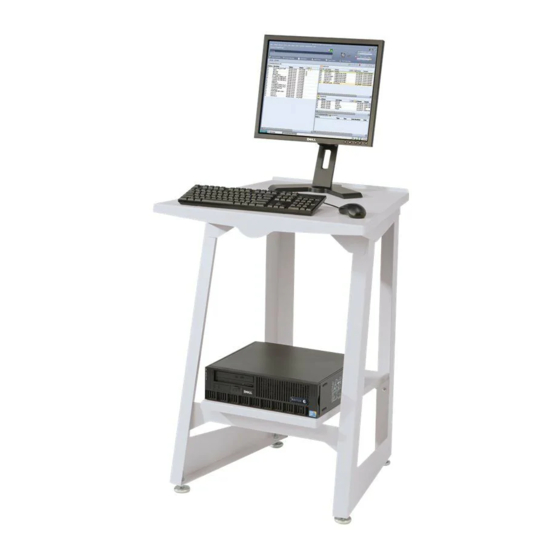Common Features
VIPP Normalizer APPE Path
The Variable Data Intelligent PostScript Printware (VIPP) client sends VIPP job (jobs with extension as
.nm, .sub, .vp) to a queue that has APPE enabled and no other queue setup is required. The VIPP
Normalizer converts the VIPP job into a PDF/VT file. FreeFlow Print Server then processes the PDF/VT
with APPE. During this process, the setpagedevice commands are converted to equivalent PDF/VT
metadata, enabling FreeFlow Print Server to process the job according to the instructions (such as
finishing) with the job.
Client Path
XMPie and other clients that produce native PDF/VT files send jobs to a queue that has APPE enabled
and the job is processed accordingly.
The user has to set the PDF/X button on the Color Management GUI to On to properly process the
PDF/X4 content within the PDF/VT.
Description
PDF/VT is designed to make Variable Data Print (VDP) more efficient. PDF/VT uses Job Definition
Format (JDF) to control the printing workflow. The available type of PDF/VT is PDF/VT-1. All resources
(contents) are embedded in a single PDF file. FreeFlow Print Server currently supports this version.
FreeFlow Print Server support is dependent on the usage on FreeFlow Print Server defined PDF
Document Part (DPart) metadata semantics and structure. FreeFlow Print Server does not support JDF
tickets, designating the PDF DPart metadata semantics and structure, generated by a client.
PDF/VT has hierarchy (DPart) that describes the structure of the document. Within these DParts the
Document Part Metadata (DPM) exists and contains information about the DPart. FreeFlow Print
Server uses metadata to describe finishing and media attributes for the logical document (or set of
pages) for a PDF/VT file.
FreeFlow Print Server also uses JDF in conjunction with the PDF/VT file to describe finishing and media
attributes for the document. The FreeFlow Print Server prints the job as instructed by the DPart
available inside the job; there is no need to modify the GUI. For example, the PDF/VT file can instruct
FreeFlow Print Server to use dynamic duplexing or use the interposer. If GUI overrides are selected,
then the GUI selections take precedence over the DPart commands.
Considerations
•
PPR only supports up to PDF version 1.5. Currently APPE 2.6 will process PDF version 1.7. There
may be a need to change PPR to support version 1.7.
•
User PPR for optimal performance.
1-2
®
®
Xerox
FreeFlow
Print Server
What's New V9 SP3