Blackberry 8300 SMARTPHONE Посібник для початківців - Сторінка 32
Переглянути онлайн або завантажити pdf Посібник для початківців для Мобільний телефон Blackberry 8300 SMARTPHONE. Blackberry 8300 SMARTPHONE 46 сторінок. Blackberry curve 8300: quick start
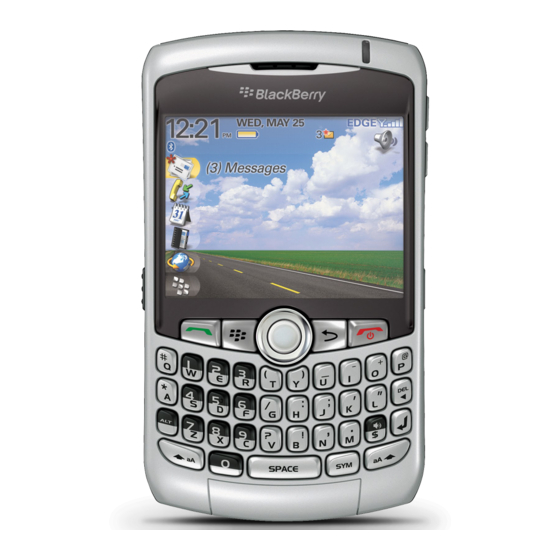
Installation prerequisites
• Intel® compatible 486 or higher computer that is compliant with USB 1.1 or
later
• Microsoft® Windows® 2000, or later
• available USB port
• CD drive
Install the BlackBerry Desktop Software
1. Verify that your BlackBerry® device is not connected to your computer.
2. Insert the BlackBerry User Tools CD into the CD drive on your computer.
3. Click BlackBerry Desktop Software.
4. Complete the instructions on the screen.
5. When the installation is complete, connect the smaller end of the USB cable
to the USB port on the side of your device.
6. Connect the larger end of the USB cable to the USB port on your computer.
Note: If the BlackBerry Desktop Manager does not open automatically, on the
taskbar, click Start > Programs > BlackBerry > Desktop Manager.
30
